Using Global Settings on Scanning Stations
The Scanning Station of ABBYY FlexiCapture uses either global or local settings. The Administrator determines which settings are used when exporting batch types to the server:
- Global settings are intended for setups where Operators work with predefined settings in order to avoid mistakes. When global settings are used, batch types are created by the Administrator and exported to Scanning Stations. Operators will not need to set up batch types and specify export destinations for processed batches.
To make settings global, the Administrator needs to enable the Distribute these batch types to all Scanning Stations option when exporting them to the server. - Local settings are the best choice for setups where Operators work independently. When local settings are used, Operators create batch types and specify all processing and export settings.
When exporting local settings to the server, the Administrator needs to make sure the Distribute these batch types to all Scanning Stations option is disabled.
Global settings
If the Administrator chooses to distribute batch types to all scanning stations, global settings will be used. In this case, the Administrator and the Operators will have the following tasks:
| Administrator | Operator | |
| Tasks when using global settings |
|
|
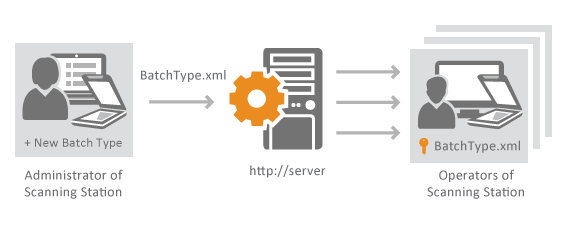
Operators can make the processing settings of batch types that are not protected by a password. However, if batch types are updated from the server, global settings will be reinstated and all changes made by Operators will be lost.
Using global settings can help standardize batches and decrease the time spent on setting them up.
 Important! If the Update batch types on start automatically option is disabled on a Scanning Station, but the Administrator enabled the Distribute these batch types to all scanning stations option, batch types on the Scanning Stations will still be updated automatically every time is starts.
Important! If the Update batch types on start automatically option is disabled on a Scanning Station, but the Administrator enabled the Distribute these batch types to all scanning stations option, batch types on the Scanning Stations will still be updated automatically every time is starts.
4/12/2024 6:16:02 PM