Document Types
Types can be assigned to documents on a Scanning Station. This may be necessary when exporting documents to a file store while preserving their types, or if types should be assigned before sending documents to ABBYY FlexiCapture. For example, you may want to assign document types in order to check document sets immediately after scanning. To implement this check, all the document images should be assembled into documents based on their types (this can be done manually or automatically). Next, the documents should be assembled into document sets and the type of each document and document set should be specified. Now before sending a batch to its intended destination, the program will check if it contains the required number of documents of certain types.
Document types can be created manually on the Scanning Station or imported from ABBYY FlexiCapture. If the documents are to be processed by means of ABBYY FlexiCapture, we recommend importing the relevant document types from ABBYY FlexiCapture. This will ensure that each document type on the Scanning Station will have a matching Document Definition in ABBYY FlexiCapture.
Document types contain registration parameters and are set up on the Document Types tab of the Batch Type Properties dialog box.
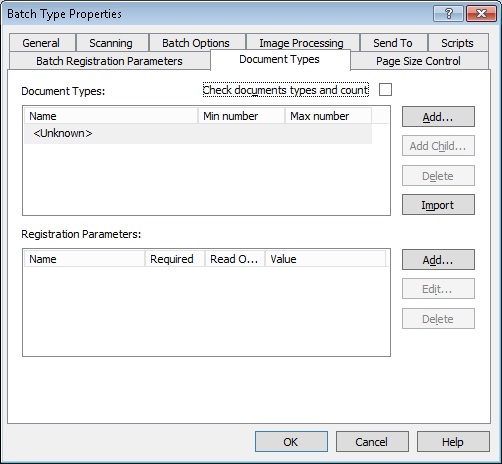
To add a new type, click the Add... button to the right of the Document Types list. Clicking the Add Child... button will add a child element to the document type. Next, enter a name for your document type. To delete a document type, select the type you want to delete from the list and click the Delete button. The document type will be removed together with its set of registration parameters.
Available document types and their registration parameters are initialized when a batch is created. If changes are made to the document type, these changes will not affect batches that have already been created.
For instructions on specifying document types, see the Working with Batches, Documents, and Pages section.
 Important! When you move a document to a batch of a different type or when you change the type of its current batch, the following apply:
Important! When you move a document to a batch of a different type or when you change the type of its current batch, the following apply:
- If the new batch type already has a document type with the same name, the registration parameters of the moved document will be updated with the parameters of the document type already present in the batch.
- If a document is moved between batches of the same type, its registration parameters will be preserved.
You can import document types from the project export destination and from the FlexiCapture batch type specified in the settings. To do this, open the Batch Type Properties dialog box, click the Document Types tab, and then click Import. The program will automatically create document types with names corresponding to the Document Definitions available in the FlexiCapture batch type. If the FlexiCapture batch type contains Document Definitions for document sets, the minimum and maximum document count for each document type will be specified automatically. Registration parameters for document types still have to be specified manually.
 Note. When you import document types once again:
Note. When you import document types once again:
- Any document types set up manually will be removed.
- The registration parameters of the document types will be preserved.
- If a document type was renamed on the Scanning Station, it will be removed and added once again from the FlexiCapture project.
- If a document type was renamed in the FlexiCapture project, it will be overwritten on the Scanning Station.
- The new settings from the FlexiCapture project will be applied to the previously imported document types.
If the Check document types and count option is selected on the Document Types tab of the Batch Type Properties dialog box, then, prior to sending a batch to its intended destination, the program will check if it contains the required number of documents of the types you specified. If the batch fails the check, it will not be sent anywhere and an error message will be displayed.
 Note. If some of the document types is optional and should not affect completion checks, set the minimum number of documents of this type to 0 or leave the field empty.
Note. If some of the document types is optional and should not affect completion checks, set the minimum number of documents of this type to 0 or leave the field empty.
When the batch is exported to a local folder or a folder on an ftp server, the document type is indicated in the XML description file (<DocumentType>name_of_type</DocumentType><RegistrationParams><Parameter Name="name_of_parameter">parameter</Parameter></RegistrationParams>).
When a batch is exported to ABBYY FlexiCapture the document type is indicated in the ScanStation_DocumentType registration parameter.
12.04.2024 18:16:02