Image Format Options Dialog Box
In this dialog box, you can specify the options for exporting images for the selected batch type. These options can be specified when creating a batch type with the Batch Type Wizard and adjusted after the batch type has been created. To adjust the image export options, in the Batch Type Properties dialog box, click the Send To tab, select Use these sending options and click the Format Options... button under Export Options.
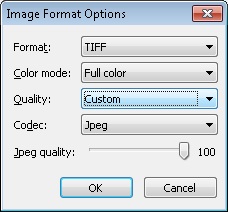
Specify the desired output format and how multi-page documents should be saved.
| Option | Description |
| Format(drop-down list) |
Select the desired file format:
|
| Standard (drop-down list) |
If PDF/A is specified in the Format field, select one of the following versions of the PDF/A format for output files:
|
| Color mode (drop-down list) |
Select the desired color mode:
|
| Quality(drop-down list) |
Select the quality of saved images:
|
| Codec (drop-down list) |
For the Custom quality, select the codec type:
|
| JPEG quality (scroll bar) | For Jpeg codec type, adjust the Jpeg quality by moving the scroll box. |
| Multi-page format options |
Select a method for saving documents in batches:
|
4/12/2024 6:16:02 PM
 Note. You can use the
Note. You can use the