Batch Type Properties Dialog Box
In this dialog box, you can edit the properties of the selected batch type:
- general properties (General tab)
- scanner settings (Scanning tab)
- document and batch separation options (Batch Options tab)
- image processing options (Image Processing tab)
- export options (Send To tab)
- scripts configuration options (Scripts tab)
- page size control options (Page Size Control tab)
- document types (Document Types tab)
- document registration parameters (Document Types tab)
- batch registration parameters (Batch Registration Parameters tab)
To change batch type properties, select the desired batch type from the Selected batch type drop-down list on the toolbar and click the Batch Type Properties button.
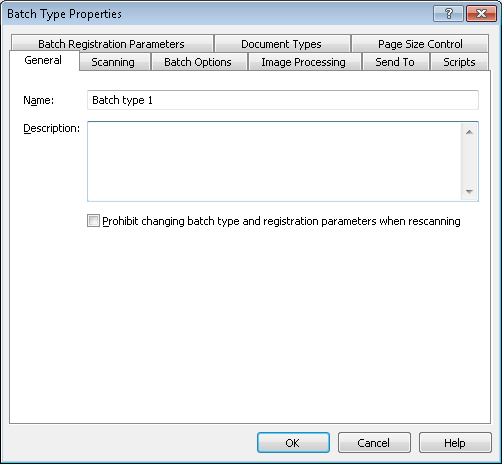
12.04.2024 18:16:02