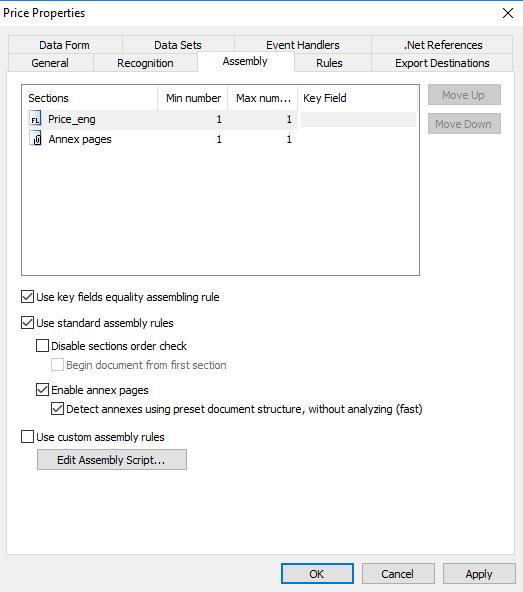Creating Document Definitions for documents with annexes
ABBYY FlexiCapture lets you create Document Definitions for documents with annexes. Annexes are additional pages that can accompany each form. No Document Definition is applied to these pages, but they are taken into account during document assembly. For example, a loan application (fixed form) is submitted along with an income statement in a free-form style. This income statement can be processed as an annex.
To create a Document Definition for a document with an annex:
- Open the Document Definition properties dialog box (Document Definition → Document Definition Properties... in the Document Definition editor window).
- Go to the Assembly tab.
- Enable the option Enable annex pages. The Annex pages line will appear in the sections list.
- Enter the minimum and maximum number of pages in the annex.
Show dialog
In order to save the text from the annex, when configuring export you need to specify image save options (in the Export Settings dialog box). If you select PDF searchable to save the image, text will be recognized and saved in a PDF searchable file.
4/12/2024 6:16:02 PM