Data export
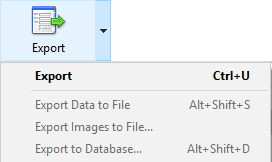
To export recognized and verified documents, click Export. The export will be performed according to the settings configured in the Document Definition.
- If you need to export the data to a file, click the arrow to the right of the button and select Export Data to File;
- If you need to export the images to a file, select Export Images to Files;
- If you need to export the document to a database, select Export to Database....
If necessary, change the default export settings and perform the export.
See also:
12.04.2024 18:16:02
