- Bulgarian (Български)
- Chinese Simplified (简体中文)
- Chinese Traditional (繁體中文)
- Czech (Čeština)
- Danish (Dansk)
- Dutch (Nederlands)
- French (Français)
- German (Deutsch)
- Greek (Ελληνικά)
- Hungarian (Magyar)
- Italian (Italiano)
- Japanese (日本語)
- Korean (한국어)
- Polish (Polski)
- Portuguese (Brazilian) (Português (Brasil))
- Slovak (Slovenský)
- Spanish (Español)
- Swedish (Svenska)
- Turkish (Türkçe)
- Ukrainian (Українська)
- Vietnamese (Tiếng Việt)
Comments
The PDF Editor offers tools for adding notes to any part of a PDF document, making discussing and reviewing PDF documents much simpler.
- Click the
 tool on the toolbar in the Document tab.
tool on the toolbar in the Document tab. - If you don't like the default note color, select another one on the toolbar that appears above the document.
- Click where you want the note to appear on the page and type the note.
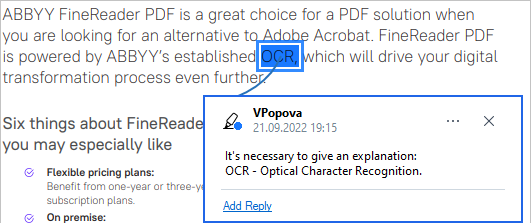
 You can change the color of an existing note using its shortcut menu.
You can change the color of an existing note using its shortcut menu.
To find out how to open notes, reply to notes or delete them, see Collaborating on PDF documents.
12.06.2024 14:29:42