- Bulgarian (Български)
- Chinese Simplified (简体中文)
- Chinese Traditional (繁體中文)
- Czech (Čeština)
- Danish (Dansk)
- Dutch (Nederlands)
- French (Français)
- German (Deutsch)
- Greek (Ελληνικά)
- Hungarian (Magyar)
- Italian (Italiano)
- Japanese (日本語)
- Korean (한국어)
- Polish (Polski)
- Portuguese (Brazilian) (Português (Brasil))
- Slovak (Slovenský)
- Spanish (Español)
- Swedish (Svenska)
- Turkish (Türkçe)
- Ukrainian (Українська)
- Vietnamese (Tiếng Việt)
PDF security features
Some PDF documents can harm your computer.
ABBYY FineReader has a number of features that make working with PDF documents safer. The program will ask for your confirmation when you perform the following potentially dangerous actions:
- Opening attachments
- Opening links
- Submitting form data.
If you trust the creator of the document, click Allow; otherwise, click Cancel.
You can also protect your computer from malicious JavaScript code by disabling JavaScript in PDF documents. To disable JavaScript, open the Options dialog box, click the Other tab, and clear the Enable JavaScript in PDF documents option. No when you open a PDF document with JavaScript the following notification will appear at the top of the window:
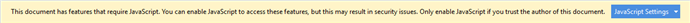
If you trust the person or entity who sent you the PDF document, you can enable JavaScript by selecting one of the following options from the JavaScript Settings drop-down list:
- Enable JavaScript for This Document Only to enable JavaScript while the current document is open.
- Enable JavaScript for All Documents to open the Options dialog box, where you can enable JavaScript for all documents.
6/12/2024 2:29:42 PM