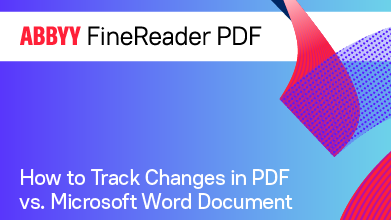- Bulgarian (Български)
- Chinese Simplified (简体中文)
- Chinese Traditional (繁體中文)
- Czech (Čeština)
- Danish (Dansk)
- Dutch (Nederlands)
- French (Français)
- German (Deutsch)
- Greek (Ελληνικά)
- Hungarian (Magyar)
- Italian (Italiano)
- Japanese (日本語)
- Korean (한국어)
- Polish (Polski)
- Portuguese (Brazilian) (Português (Brasil))
- Slovak (Slovenský)
- Spanish (Español)
- Swedish (Svenska)
- Turkish (Türkçe)
- Ukrainian (Українська)
- Vietnamese (Tiếng Việt)
Saving comparison results
You can save:
- One of the documents as a Microsoft Word file where the differences will be shown using the Track Changes feature.
To do this, click the Save... button in the Differences tab and choose the DOCX in Track Changes Mode for Document 1 / Document 2.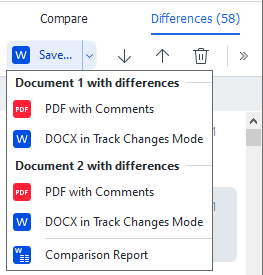
Note: a saved document is a recognized version of the original document, meaning that there can be visual differences and recognition errors. Hence, a document of this type should only be used for viewing the differences. - One of the documents as a PDF file with the detected differences as comments.
To do this, click the Save... button in the Differences tab and choose the PDF with Comments for Document 1 / Document 2. - The difference list as a Microsoft Word table.
To do this, click the Save... button in the Differences tab and choose Comparison Report.
12.06.2024 14:29:42