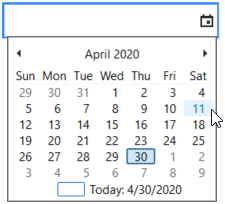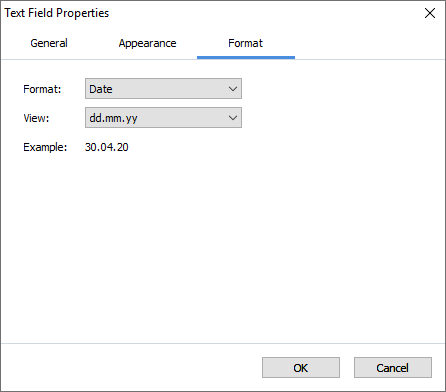- Bulgarian (Български)
- Chinese Simplified (简体中文)
- Chinese Traditional (繁體中文)
- Czech (Čeština)
- Danish (Dansk)
- Dutch (Nederlands)
- French (Français)
- German (Deutsch)
- Greek (Ελληνικά)
- Hungarian (Magyar)
- Italian (Italiano)
- Japanese (日本語)
- Korean (한국어)
- Polish (Polski)
- Portuguese (Brazilian) (Português (Brasil))
- Slovak (Slovenský)
- Spanish (Español)
- Swedish (Svenska)
- Turkish (Türkçe)
- Ukrainian (Українська)
- Vietnamese (Tiếng Việt)
Text field
Text Field is intended for textual data.
To add a text field onto your form, switch to form editing mode and click the ![]() tool.
tool.
See also: Adding interactive fields
To edit a text field, right-click the field and select Properties... on the shortcut menu.
See also: Editing interactive fields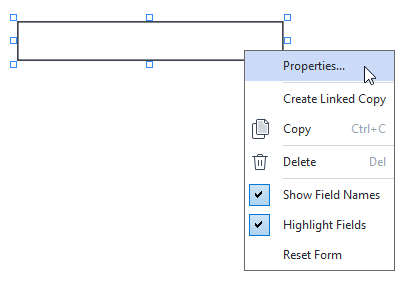
Text field properties
General tab
Appearance tab
Format tab
6/12/2024 2:29:42 PM
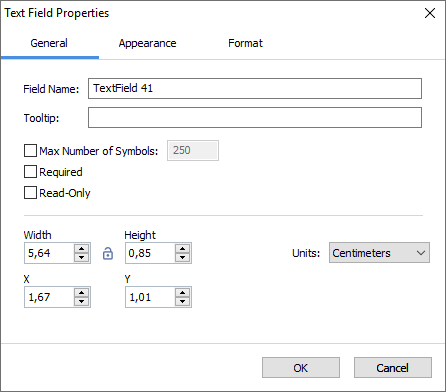
 - The width and height of the field are independent of each other.
- The width and height of the field are independent of each other. - The width and height of the field can only be changed in proportion to each other.
- The width and height of the field can only be changed in proportion to each other.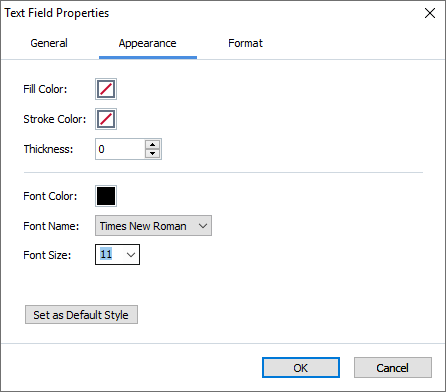
 This format is suitable for entering text, numbers, passwords, e-mail addresses, and other textual data.
This format is suitable for entering text, numbers, passwords, e-mail addresses, and other textual data.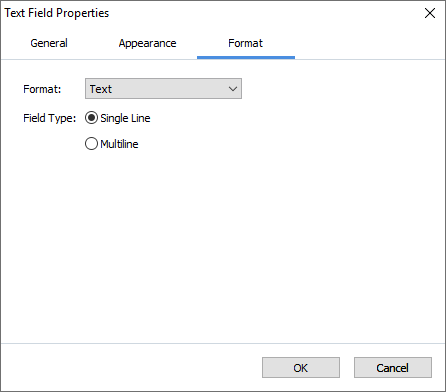
 In fill-out mode, clicking this field will display a calendar, where the user can quickly select a date.
In fill-out mode, clicking this field will display a calendar, where the user can quickly select a date.