- English (English)
- Bulgarian (Български)
- Chinese Simplified (简体中文)
- Czech (Čeština)
- Danish (Dansk)
- Dutch (Nederlands)
- French (Français)
- German (Deutsch)
- Greek (Ελληνικά)
- Hungarian (Magyar)
- Italian (Italiano)
- Japanese (日本語)
- Korean (한국어)
- Polish (Polski)
- Portuguese (Brazilian) (Português (Brasil))
- Slovak (Slovenský)
- Spanish (Español)
- Swedish (Svenska)
- Turkish (Türkçe)
- Ukrainian (Українська)
- Vietnamese (Tiếng Việt)
註解
PDF 編輯器提供將註釋新增到 PDF 文件任何部分的工具,使得討論和審閱 PDF 文件更簡單。
- 按一下 文件 索引標籤中工具列上的
 工具。
工具。 - 如果您不喜歡預設的備註顏色,在文件上方的工具列上選擇另一種顏色。
- 在頁面上您想要註釋出現的地方按一下,鍵入註釋。
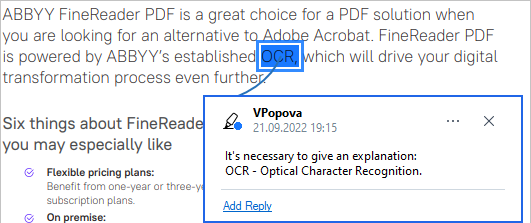
 您可以使用捷徑功能表變更現有註釋的顏色。
您可以使用捷徑功能表變更現有註釋的顏色。
要瞭解如何開啟、回覆或刪除註釋,請參閱 在 PDF 文件上的協作。
12.06.2024 14:32:19