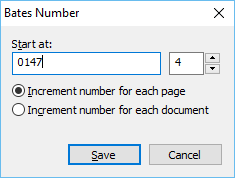- English (English)
- Bulgarian (Български)
- Chinese Simplified (简体中文)
- Czech (Čeština)
- Danish (Dansk)
- Dutch (Nederlands)
- French (Français)
- German (Deutsch)
- Greek (Ελληνικά)
- Hungarian (Magyar)
- Italian (Italiano)
- Japanese (日本語)
- Korean (한국어)
- Polish (Polski)
- Portuguese (Brazilian) (Português (Brasil))
- Slovak (Slovenský)
- Spanish (Español)
- Swedish (Svenska)
- Turkish (Türkçe)
- Ukrainian (Українська)
- Vietnamese (Tiếng Việt)
新增頁首和頁尾
PDF 編輯器可讓您在 PDF 文件中新增頁首和頁尾。頁首與頁尾是出現在頁面頂端或底部的重複性文字,您可在其中放置頁碼、作者名稱、建立日期或時間,或是用於建立文件索引的貝茨編號。
將頁首或頁尾新增至您的文件:
- 按一下 編輯內容 索引標籤中工具列上的
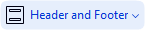 按鈕。
按鈕。 - 從下拉式功能表中,選取需要的頁首或頁尾類型。
正在建立頁首/頁尾...
正在編輯頁首/頁尾...
正在從清單中刪除頁首/頁尾...
12.06.2024 14:32:19
 您可選擇測量頁首/頁尾與頁緣間距離時所用的單位,方法是透過「計量單位」下拉式清單 (位於預覽窗格的下方)。
您可選擇測量頁首/頁尾與頁緣間距離時所用的單位,方法是透過「計量單位」下拉式清單 (位於預覽窗格的下方)。