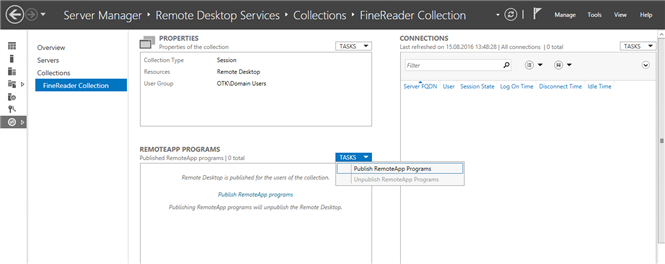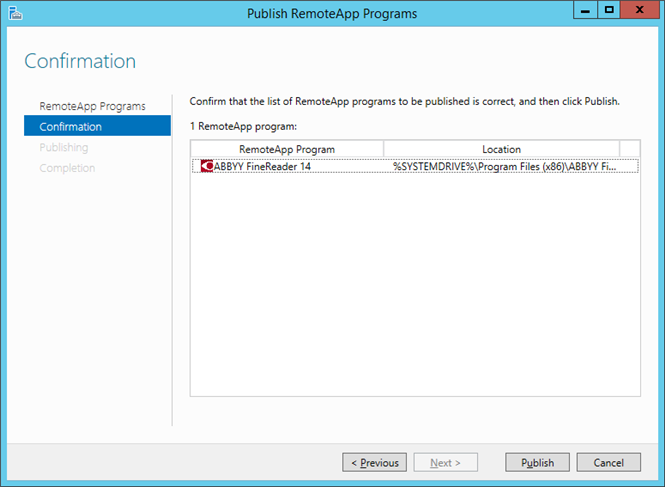- English (English)
- Bulgarian (Български)
- Chinese Simplified (简体中文)
- Chinese Traditional (繁體中文)
- Czech (Čeština)
- Danish (Dansk)
- Dutch (Nederlands)
- Estonian (Eesti)
- French (Français)
- German (Deutsch)
- Greek (Ελληνικά)
- Hungarian (Magyar)
- Italian (Italiano)
- Japanese (日本語)
- Korean (한국어)
- Polish (Polski)
- Portuguese (Brazilian) (Português (Brasil))
- Slovak (Slovenský)
- Spanish (Español)
- Swedish (Svenska)
- Turkish (Türkçe)
- Ukrainian (Українська)
Đang thiết lập Windows RemoteApp
ABBYY FineReader 14 có thể được triển khai bằng RemoteApp. Hướng dẫn bên dưới giải thích cách thiết lập RemoteApp trên Microsoft Windows Server 2012 R2.
Cài đặt ABBYY FineReader 14 trên máy chủ.
Tạo bộ sưu tập phiên:
- Mở Trình quản lý máy chủ và nhấp vào Remote Desktop Services > Collections.
- Nhấp vào TASKS>Create Session Collection.
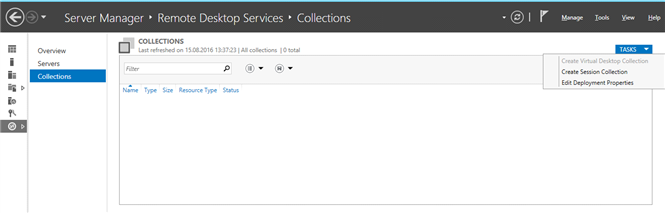
- Chỉ định tên bộ sưu tập.
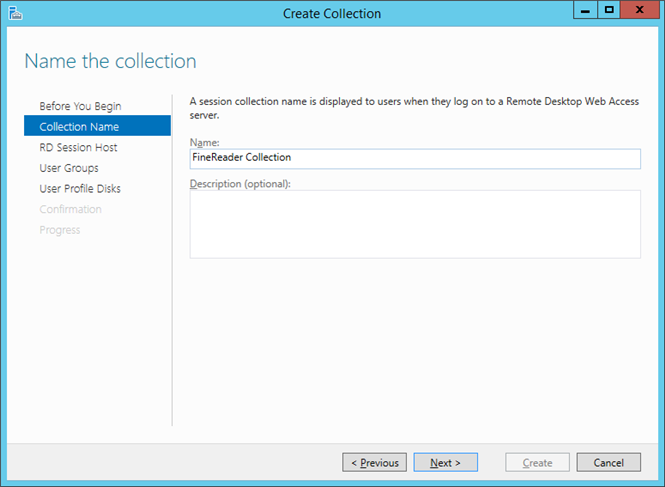
- Chọn các máy chủ sẽ chạy các ứng dụng.
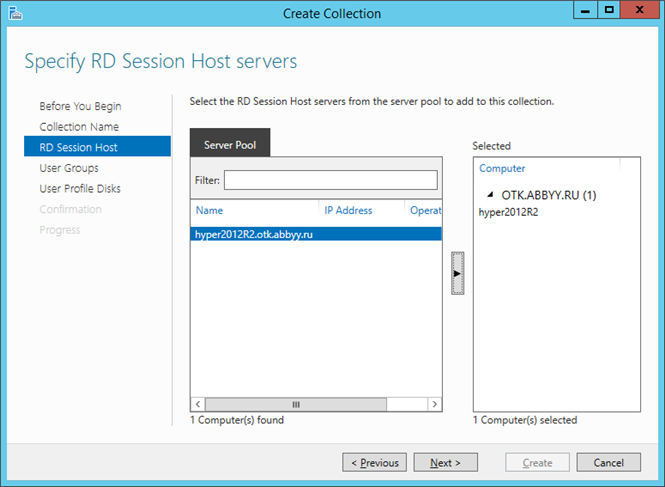
- Chọn các nhóm sẽ có quyền truy cập vào các ứng dụng.
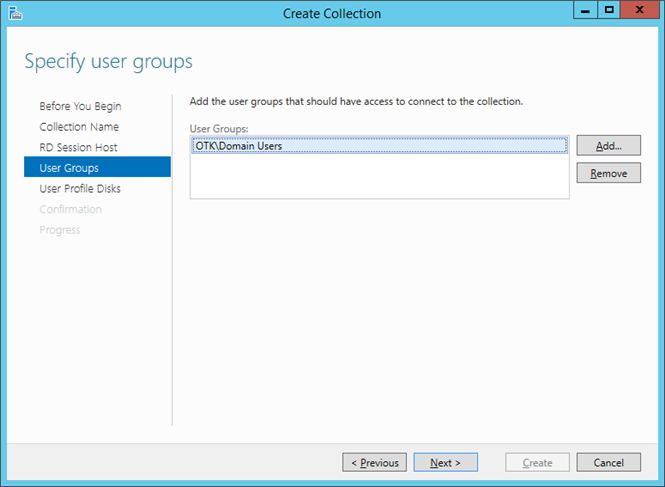
- Chỉ định bạn có muốn thêm User Profile Disc hay không.
- Nhấp Create.
Thêm ABBYY FineReader 14 vào bộ sưu tập:
11/2/2018 4:20:06 PM