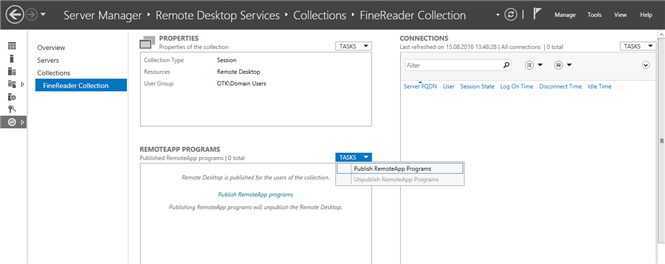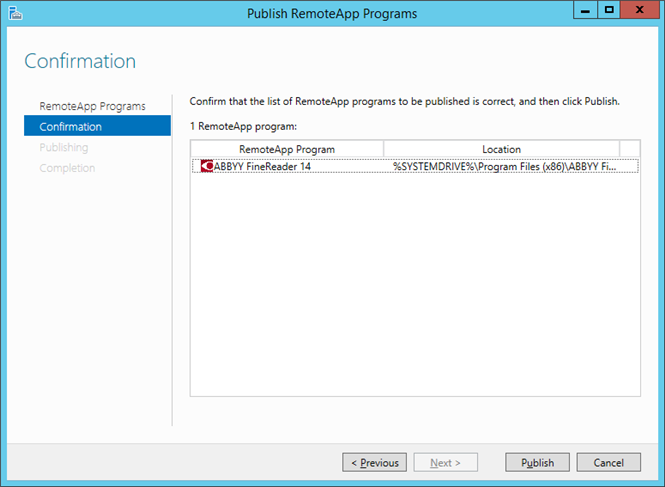- English (English)
- Bulgarian (Български)
- Chinese Traditional (繁體中文)
- Czech (Čeština)
- Danish (Dansk)
- Dutch (Nederlands)
- Estonian (Eesti)
- French (Français)
- German (Deutsch)
- Greek (Ελληνικά)
- Hungarian (Magyar)
- Italian (Italiano)
- Japanese (日本語)
- Korean (한국어)
- Polish (Polski)
- Portuguese (Brazilian) (Português (Brasil))
- Slovak (Slovenský)
- Spanish (Español)
- Swedish (Svenska)
- Turkish (Türkçe)
- Ukrainian (Українська)
- Vietnamese (Tiếng Việt)
设置 Windows RemoteApp
可使用 RemoteApp 部署 ABBYY FineReader 14。 下列说明解释了如何在 Microsoft Windows Server 2012 R2 上安装 RemoteApp。
在服务器上安装 ABBYY FineReader 14。
创建会话集合:
- 打开 Server Manager,并单击 Remote Desktop Services (远程桌面服务)> Collections(集合)。
- 单击TASKS(任务)>Create Session Collection(创建会话集合)。
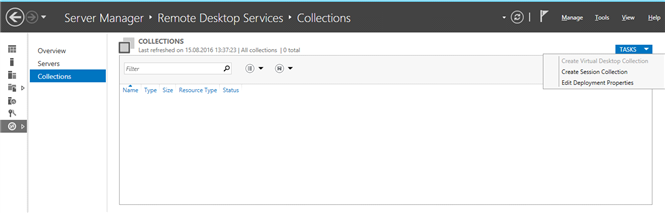
- 指定集合名称。
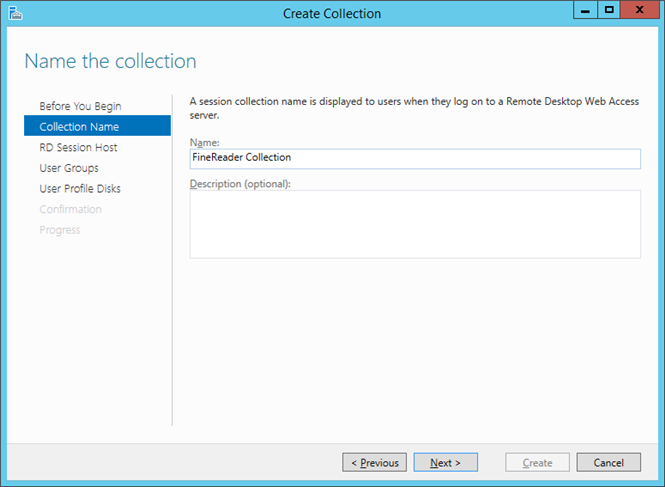
- 选择将运行应用程序的服务器。
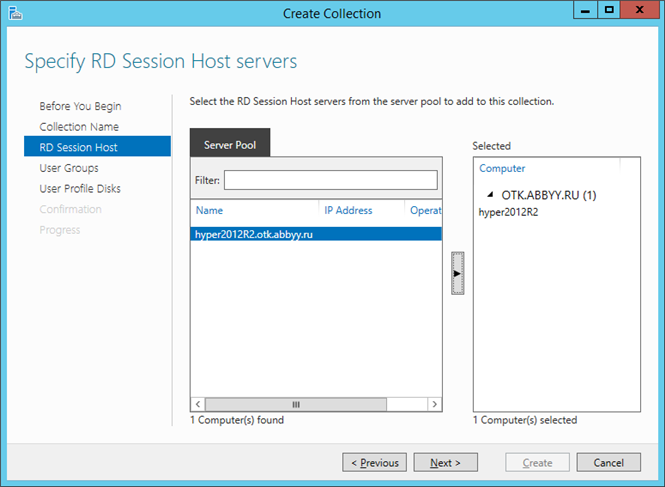
- 指定将访问应用程序的群组。
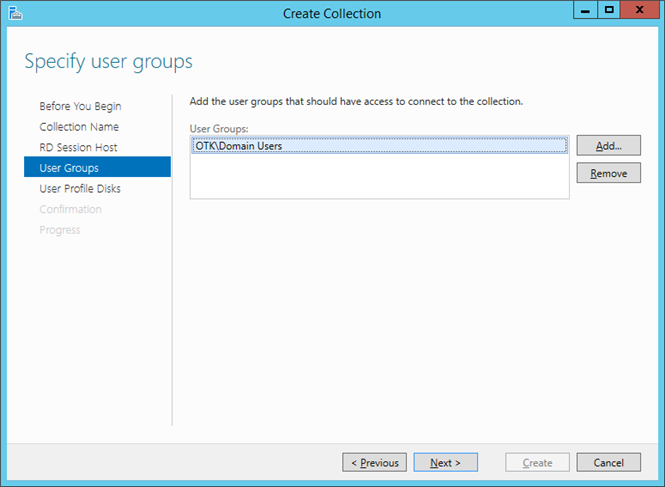
- 指定您是否要添加User Profile Disc(用户配置文件盘)。
- 单击 Create(创建)。
将 ABBYY FineReader 14 添加到集合中:
11/2/2018 4:20:08 PM