- English (English)
- Bulgarian (Български)
- Chinese Traditional (繁體中文)
- Czech (Čeština)
- Danish (Dansk)
- Dutch (Nederlands)
- Estonian (Eesti)
- French (Français)
- German (Deutsch)
- Greek (Ελληνικά)
- Hungarian (Magyar)
- Italian (Italiano)
- Japanese (日本語)
- Korean (한국어)
- Polish (Polski)
- Portuguese (Brazilian) (Português (Brasil))
- Slovak (Slovenský)
- Spanish (Español)
- Swedish (Svenska)
- Turkish (Türkçe)
- Ukrainian (Українська)
- Vietnamese (Tiếng Việt)
创建管理安装点
- 将安装盘插入 DVD 驱动器中并等候其自动启动,或者运行安装盘或其他安装媒介中的Setup.exe /a文件(静默安装的其他命令行选项)。
- 选择Mass Installation(批量安装) > Install and activate using the License Manager(使用授权许可管理器安装并激活)> 创建带有自动激活的安装包 创建管理安装点并选择安装点的版本。
- 遵照安装程序的说明。
当安装程序出现提示时,请指定: - 要安装 License Server 的计算机的名称
- 管理安装文件夹的路径
重要!请勿在 ABBYY FineReader 已安装到工作站后移动管理安装文件夹。
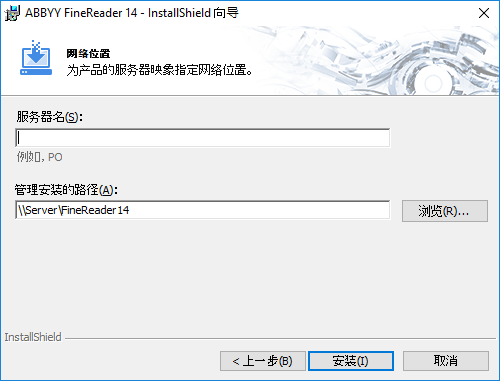
02.11.2018 16:20:08