- Bulgarian (Български)
- Chinese Simplified (简体中文)
- Chinese Traditional (繁體中文)
- Czech (Čeština)
- Danish (Dansk)
- Dutch (Nederlands)
- Estonian (Eesti)
- French (Français)
- German (Deutsch)
- Greek (Ελληνικά)
- Hungarian (Magyar)
- Italian (Italiano)
- Japanese (日本語)
- Korean (한국어)
- Polish (Polski)
- Portuguese (Brazilian) (Português (Brasil))
- Slovak (Slovenský)
- Spanish (Español)
- Swedish (Svenska)
- Turkish (Türkçe)
- Ukrainian (Українська)
- Vietnamese (Tiếng Việt)
Creating an administrative installation point
- Place the setup disk into the DVD drive and wait for it to start automatically or run the Setup.exe /a file from the installation media in the command line using the /a option.
Note: see Additional command-line options for silent installation with additional options for command line installation. - Click Mass Installation > Install and activate using the License Manager > Install the License Server and the License Manager and select the version of the installation point.
- Follow the instructions of the setup program.
When the setup program prompts you, specify the following: - The name of the computer where the License Server is to be installed
- The path to the administrative installation folder
Important! Avoid moving the administrative installation folder after ABBYY FineReader is installed on the workstations.
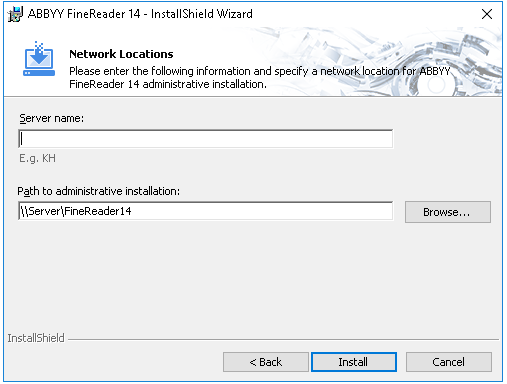
02.11.2018 16:19:16