- Bulgarian (Български)
- Chinese Simplified (简体中文)
- Chinese Traditional (繁體中文)
- Czech (Čeština)
- Danish (Dansk)
- Dutch (Nederlands)
- Estonian (Eesti)
- French (Français)
- German (Deutsch)
- Greek (Ελληνικά)
- Hungarian (Magyar)
- Italian (Italiano)
- Japanese (日本語)
- Korean (한국어)
- Polish (Polski)
- Portuguese (Brazilian) (Português (Brasil))
- Slovak (Slovenský)
- Spanish (Español)
- Swedish (Svenska)
- Turkish (Türkçe)
- Ukrainian (Українська)
- Vietnamese (Tiếng Việt)
Creating a multi-user administrative installation point with Per-Seat licenses
- Run the Autorun.exe file on the ABBYY FineReader 14 DVD-ROM or in the folder where you copied the distribution package.
Or
You can run the file Setup.exe /a on the setup disk or other installation media.
Note: see Additional command-line options for silent installation with additional options for command line installation - Click Mass Installation > Create an installation package with automatic activation and select the version of the installation point.
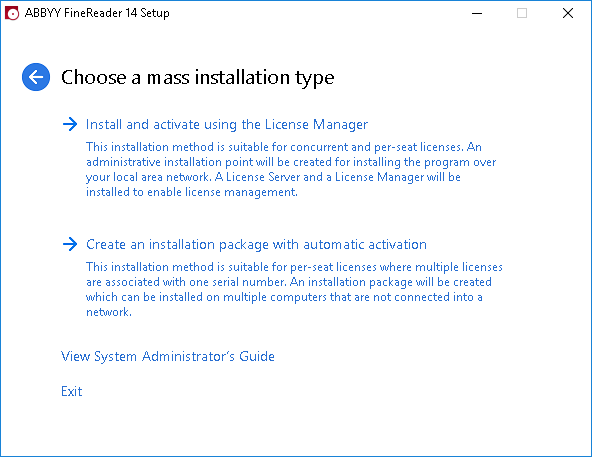
- Follow the instructions of the setup program.
You can create a new administrative installation point with a multi-user activation key: specify the path to the folder where the new administrative installation point will be located. The path should meet the following requirements: - The path may not contain any characters outside the code page of the language selected as the default system language for non-Unicode applications.
- The names of intermediate folders may not start with a space.
As a result, an ABBYY FineReader distribution package will be created which can be installed on workstations without the need to enter a serial number. The product will be activated over the Internet automatically, without asking the user for any confirmation. The workstation on which the product is being installed must be connected to the Internet.
02.11.2018 16:19:16