- Bulgarian (Български)
- Chinese Simplified (简体中文)
- Chinese Traditional (繁體中文)
- Czech (Čeština)
- Danish (Dansk)
- Dutch (Nederlands)
- Estonian (Eesti)
- French (Français)
- German (Deutsch)
- Greek (Ελληνικά)
- Hungarian (Magyar)
- Italian (Italiano)
- Japanese (日本語)
- Korean (한국어)
- Polish (Polski)
- Portuguese (Brazilian) (Português (Brasil))
- Slovak (Slovenský)
- Spanish (Español)
- Swedish (Svenska)
- Turkish (Türkçe)
- Ukrainian (Українська)
- Vietnamese (Tiếng Việt)
Installing the License Server and the License Manager
- Place the setup disk into the DVD drive and wait for it to start automatically.
Click Mass Installation > Install and activate using the License Manager > Install the License Server and the License Manager and select the version of the installation point.
or
run the file License Server\Setup.exe on the setup disk or other installation media. - Follow the instructions of the setup program.
During setup, you can: - Install ABBYY FineReader License Server and ABBYY FineReader License Manager.
The License Server and the License Manager will be installed on the same computer. You can specify the folder where you want to install the License Manager. - Install only ABBYY FineReader 14 License Manager. You will need to specify a folder into which the License Manager is to be installed and specify the name of the computer running the License Server.
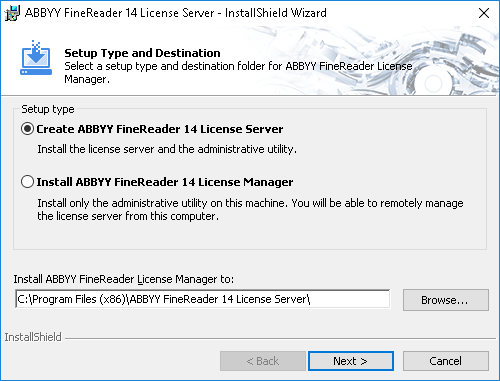
Notes:
- If several users will be managing the ABBYY FineReader 14 licenses, they must have the License Manager installed on their computers.
- Each user must be a member of one of the two local groups on the server:
- ABBYY Licensing Administrators
- BUILTIN\Administrators
You can disable user authorization in the file
%commonprogramfiles%\ ABBYY\FineReader\14.00\Licensing\NetworkLicenseServer.ini
(or
%commonprogramfiles(х86)%\ ABBYY\FineReader\14.00\Licensing\NetworkLicenseServer.ini if you are using a 64-bit system)
This file is located on the computer where the License Server has been installed. Add the following parameter to this file:
[Licensing]
EnableManagerAuthorization = false
Important! For the changes to take effect, you must restart the ABBYY FineReader 14 Licensing Service.
11/2/2018 4:19:16 PM