- Bulgarian (Български)
- Chinese Simplified (简体中文)
- Chinese Traditional (繁體中文)
- Czech (Čeština)
- Danish (Dansk)
- Dutch (Nederlands)
- Estonian (Eesti)
- French (Français)
- German (Deutsch)
- Greek (Ελληνικά)
- Hungarian (Magyar)
- Italian (Italiano)
- Japanese (日本語)
- Korean (한국어)
- Polish (Polski)
- Portuguese (Brazilian) (Português (Brasil))
- Slovak (Slovenský)
- Spanish (Español)
- Swedish (Svenska)
- Turkish (Türkçe)
- Ukrainian (Українська)
- Vietnamese (Tiếng Việt)
Silent installation
For silent installation, type
Setup.exe /qn
In the case of silent installation, no setup dialog boxes are displayed and the program is installed in default configuration (the interface language is selected automatically based on the regional settings of the computer).
Note. Change "/qn" to "/qb" if you want an installation progress bar to be displayed. No other dialog boxes will be displayed.
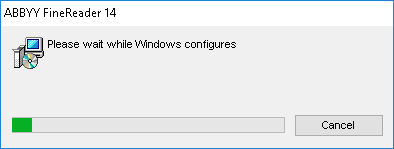
02.11.2018 16:19:16