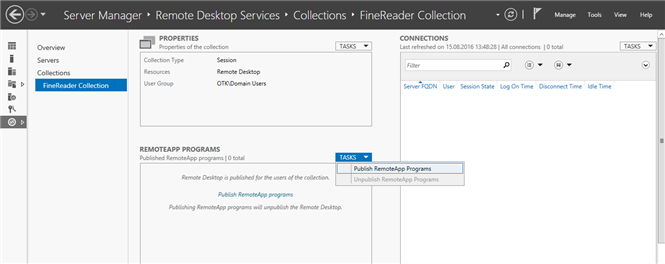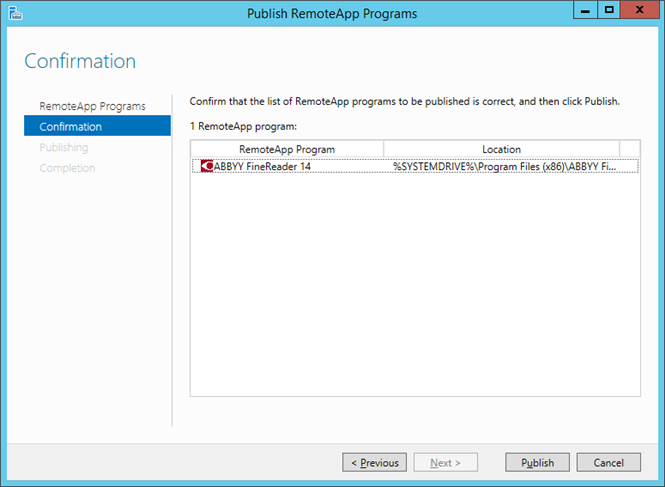- English (English)
- Bulgarian (Български)
- Chinese Simplified (简体中文)
- Chinese Traditional (繁體中文)
- Czech (Čeština)
- Danish (Dansk)
- Dutch (Nederlands)
- Estonian (Eesti)
- French (Français)
- German (Deutsch)
- Greek (Ελληνικά)
- Hungarian (Magyar)
- Italian (Italiano)
- Korean (한국어)
- Polish (Polski)
- Portuguese (Brazilian) (Português (Brasil))
- Slovak (Slovenský)
- Spanish (Español)
- Swedish (Svenska)
- Turkish (Türkçe)
- Ukrainian (Українська)
- Vietnamese (Tiếng Việt)
Windows RemoteAppのセットアップ
ABBYY FineReader 14は、RemoteAppを使用して展開できます。 以下の手順では、Microsoft Windows Server 2012 R2にRemoteAppをセットアップする方法について説明します。
ABBYY FineReader 14をサーバーにインストールします。
セッションコレクションを作成する:
- [Server Manager]サーバーマネージャを開き、[Remote Desktop Services]リモートデスクトップサービス > コレクション[Collections]をクリックします。
- [TASKS]タスク > [Create Session Collection]セッションコレクションの作成をクリックします。
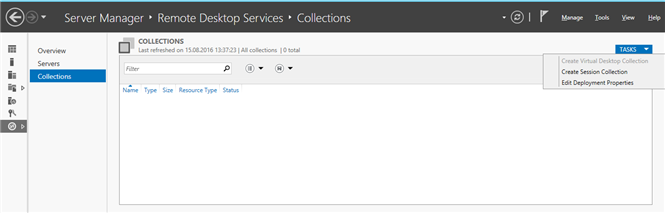
- コレクションの名前を指定します。
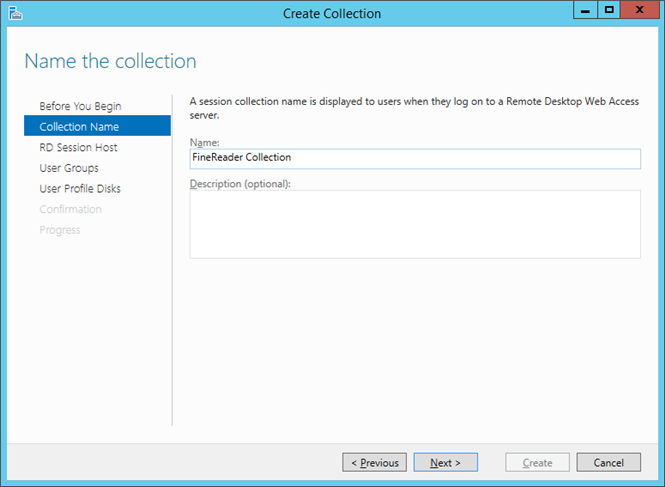
- アプリケーションを実行するサーバーを選択します。
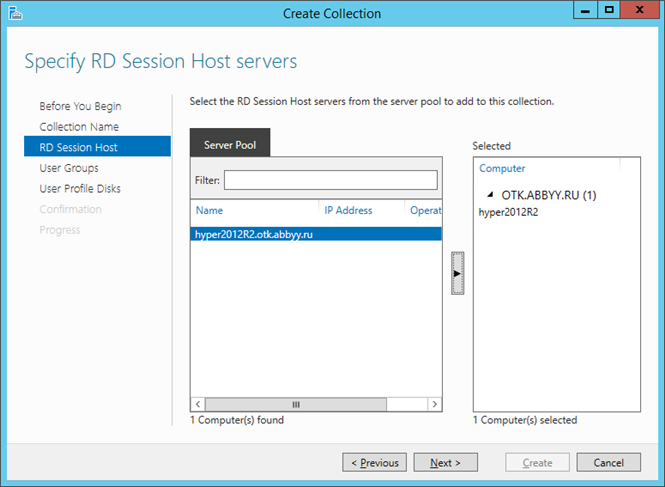
- アプリケーションにアクセスするグループを選択します。
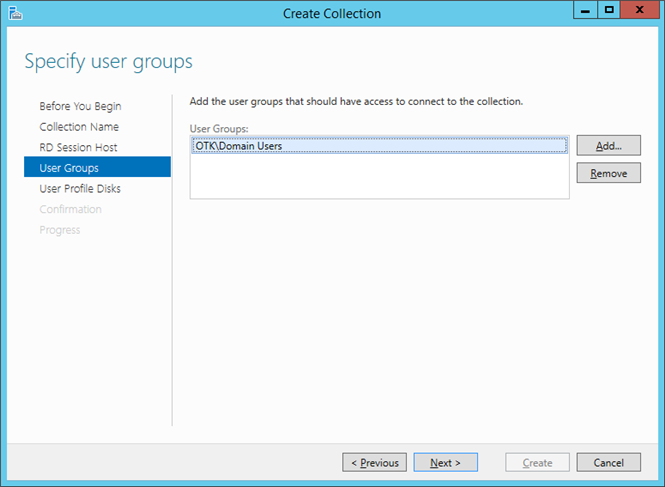
- [User Profile Disc]ユーザープロファイルディスクを追加するかどうかを指定します。
- [Create]作成をクリックします。
ABBYY FineReader 14をコレクションに追加する:
11/2/2018 4:19:30 PM