HTTP Error 413 when processing a batch
The IIS has a built-in filter that limits the size of HTTP requests. By default, the filter is set to 30 MB. If a "Cannot connect to 'AppServer' (error code: (HTTP 413, 19, 0))" error appears as a result of some action taken on a Web Station, this means that the size of the HTTP request is greater than the specified limit. To change the default limit of 30 MB, do the following:
- Click Control Panel → System and Security → Administrative Tools → Internet Information Service (IIS) Manager.
- In IIS Manager, navigate to the filtering settings: Sites → Default Web Site → FlexiCapture12 → Server → Request Filtering.
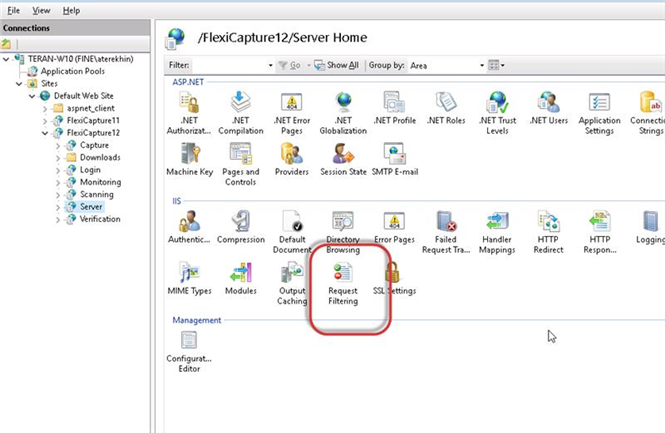
- On the Hidden Segments tab, click Edit Feature Settings...
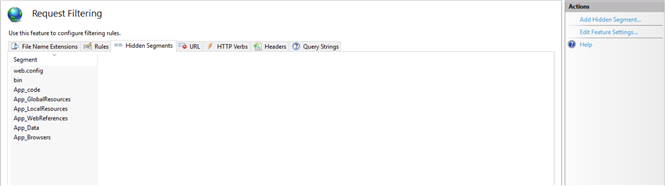
- In the Edit Request Filtering Settings dialog box, enter a desired value in the Maximum allowed content length (Bytes) field.
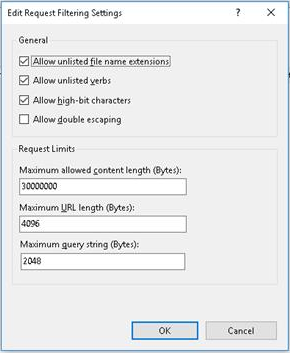
- Click OK.
12.04.2024 18:16:03