Fiddler logging
Fiddler logging for Web Stations
To see Web Station requests to the Application Server in Fiddler logs:
- Open the Web Station's web.config file. For example, for a Verification Web Station installed together with the Application Server, this file will be located in C:\inetpub\wwwroot\FlexiCapture12\Verification.
- In the ApplicationServer key, replace localhost with the name of the machine where the Application Server is installed.
- In the Web Station's and Application Server's web.config files (located in C:\inetpub\wwwroot\FlexiCapture12\Server), add a system.net\defaultProxy section containing the following code:
<configuration>
<system.net>
<defaultProxy>
<proxy autoDetect="false" bypassonlocal="false" proxyaddress="https://127.0.0.1:8888" usesystemdefault="false"/>
</defaultProxy>
</system.net>
</configuration>
- Launch Fiddler on the machine that is used to launch the Web Station.
If everything has been set up correctly, the Fiddler log will display /FlexiCapture12/Server/API/Soap requests.
Fiddler logging for desktop stations
To have the Fiddler log display requests sent from a desktop station to the Application Server, do the following:
- When connecting to the Application Server, specify the name of the machine where the Application Server is installed (specify the name in Processing Server Properties dialog). If it is installed on the same machine where the station is installed, you can use localhost instead of the machine name. In this case, Fiddler will be unable to intercept requests and no records about them will be available in the Fiddler log.
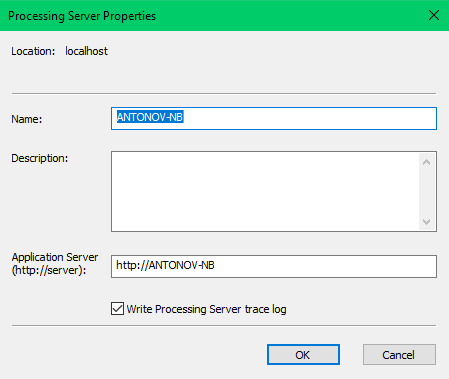
- Launch Fiddler on the machine that is used to launch the desktop station.
If everything has been set up correctly, /FlexiCapture12/Server/API/Soap requests will be displayed in the Fiddler log.
Fiddler logging for server components
In order to have the Fiddler log display requests sent between server components (for example, from a Processing Station to the Application Server or from an executor to the Application Server), do the following:
- Launch the Processing Server using an account other than NetworkService. By default, the Processing Server is launched using the NetworkService system account, so Fiddler will be unable to intercept its requests.
- Launch a desired Processing Station using an account other than NetworkService (for example, you can use a user account that has administrator rights on the machine hosting the Processing Server). By default, Processing Stations are launched using the NetworkService system account, so Fiddler will be unable to intercept their requests.
- Launch Fiddler on the machine where the Processing Station is installed.
4/12/2024 6:16:03 PM