Enabling Detailed Error Responses in IIS
By default, detailed error responses for certain HTTP request errors are disabled in IIS, as they may contain identifying information about the application. This usually affects client-side errors with status codes ranging from 400 to 499 and server-side errors with status codes ranging from 500 to 599.
You can enable detailed error responses in the IIS Manager or by modifying the web.config file.
To enable detailed error responses in IIS Manager, do the following:
- Launch IIS Manager.
- Select your website in the treeview and double-click the Error Pages icon on the site home page.
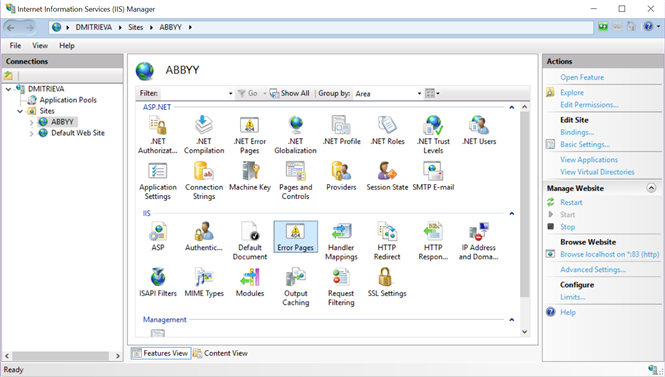
- In the Actions pane, click Edit Feature Settings...
- In the Edit Error Pages Settings dialog box, select Detailed errors.
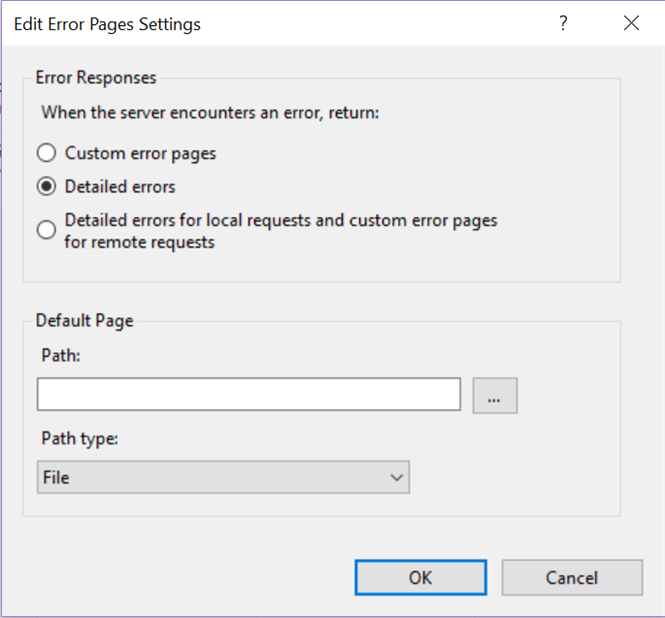
- Click OK.
You can also enable detailed error responses by copying and pasting the following code into your web.config file:
<configuration>
<system.web>
<customErrors mode="Off"/>
</system.web>
<system.webServer>
<httpErrors errorMode="Detailed"/>
</system.webServer>
</configuration>
For more information, please see the Microsoft documentation.
12.04.2024 18:16:03