How to Configure Document Indexing
Document indexing in ABBYY FineReader Server can be performed automatically with the help of a script, manually at an Indexing station, or using both methods.
Manual indexing is done at an Indexing station, that allows you to assign a document type and meaningful attributes to recognized documents. The documents that require indexing arrive at the Indexing Station automatically after they are recognized and, if necessary, verified and automatically indexed. Detailed information about the Indexing Station can be found in the Indexing Station Help file.
To configure document indexing:
- Specify document types. The indexing settings in the FineReader Server are specified for each workflow. If you want documents in the workflow to be indexed, you should specify one or several document types on the 5. Indexing tab of the Workflow Properties dialog box. If no document types are specified, indexing stage will be skipped in this workflow.
- Specify document attributes. For each document type, you can specify a set of document attributes which must be filled in during indexing. Document attributes can be of the following types:
- Single line. The attribute contains one line of text.
- Multiple lines. The attribute contains multiple lines of text.
- Check box. The attribute can have only two values: true and false.
- List. The attribute may have several values. If you select this type, you must specify possible list items.
- Regular expression. The attribute contains a string corresponding to a regular expression. If you select this type, you must specify the regular expression.
- Currency. The value of this attribute can only be a number. No other characters are allowed.
- Date. You can specify the value of this attribute by selecting a date in a calendar. Its default value is the current date.
- Number. The attribute contains a number.
- URL. This attribute must contain a URL (the value must begin with http, https, ftp, smb, file, mailto, etc.).
- Select users that are allowed to index documents from this workflow. If you create a workflow with indexing enabled, all users are allowed to index documents from this workflow by default, which means that if there are documents queued for indexing, any user who uses an Indexing Station will receive a document from the workflow.
However, it is possible to restrict indexing for a workflow, so that only a limited number of users (so-called "Indexers") may index documents from this workflow.
To restrict indexing for a workflow...
To add an indexer to the FineReader Server...
Using the Indexing Station in a workgroup network
If the Indexing Station and the Server Manager are installed on different computers in a workgroup network, the following requirements must be met:
- The user account under which the Indexing Station is working must be the Administrator or a member of the Power Users group with a non-empty password.
- On the computer with the Server Manager, there must be user accounts with the same usernames and passwords as those of the users who will run the Indexing Station.
26.03.2024 13:49:48
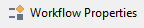 (Properties) on the toolbar, or select the corresponding item on the shortcut menu.
(Properties) on the toolbar, or select the corresponding item on the shortcut menu. (Add User) or select the corresponding item on the shortcut menu.
(Add User) or select the corresponding item on the shortcut menu. (Refresh). The new indexer will be added to the Users node.
(Refresh). The new indexer will be added to the Users node.