Selecting a user account
The Server Manager and the Processing Station components of ABBYY FineReader Server are services. If you select at least one of these components, the program will ask you to select a user account under which these services will be run after installation. The selected user account will also be used to create a COM+ application if the COM API is selected and an Application Pool if Web API is selected.
By default, the Local System account is used.
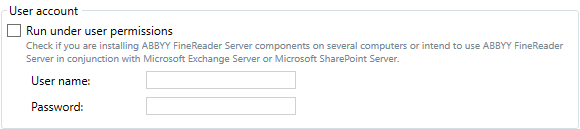
You need to select a user account in the following cases:
- If the Server Manager and the Processing Stations will be installed on computers in different workgroup networks.
- If the Input, Output, and Exceptions folders are located on a computer other than the computer with the Server Manager.
In this case you should run the Server Manager and Processing Stations under a user account which has read/write access to the above folders. - If you intend to use ABBYY FineReader Server for publishing documents to Microsoft Office SharePoint Server.
In this case you should launch the Server Manager under a user account which has read/write access to your SharePoint Server libraries. You can also specify access permissions in SharePoint later.
The user account under which you choose to run the services must meet the following requirements:
- In the case of a domain-based network, it must be a domain user account.
- In the case of a workgroup network, the user must be either the Administrator or a member of the Power Users group with a non-empty password.
- The user must have read/write access to the Input, Output, and Exceptions folders of all workflows set up on the server, to the images that will be processed, and to the C:\ProgramData\ABBYY FineReader Server 14.0\SC14WF folder. These access permissions should also apply to all the files inside that folder.
You can create a special user account that will be used only by ABBYY FineReader Server and grant all the necessary access permissions to that account.
26.03.2024 13:49:48