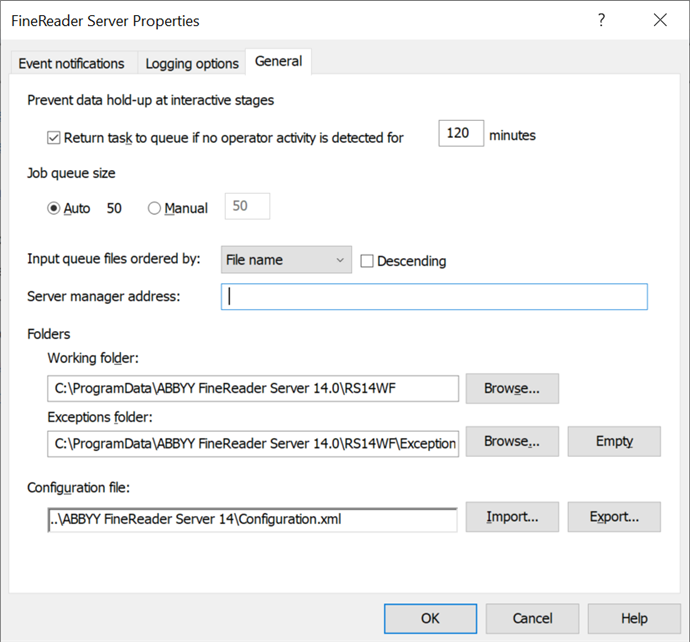Setting Up the Cluster Nodes
Next you must set up the cluster nodes FRSNode1 and FRSNode2. The instructions below apply to FRSNode1. The other nodes are set up identically.
Setting Up the ABBYY FineReader Server Local Service
To set up the service, complete the following steps:
- Run the cmd.exe command with administrative privileges.
- Stop the ABBYY FineReader Server Manager service by specifying the path to OCRServer.exe in the following command (the following installation path is assumed: C:\Program Files\ABBYY FineReader Server 14.0):
C:\Program Files\ABBYY FineReader Server 14.0\Bin\OCRServer.exe /stop
- Remove the ABBYY FineReader Server Manager service. You will then need to re-install this service specifying the following parameters:
sc delete ABBYY.Server.FineReaderServer.14.0
- Re-install the ABBYY FineReader Server Manager service specifying the following parameters (the following installation path is assumed: C:\Program Files\ABBYY FineReader Server 14.0):
sc create ABBYY.Server.FineReaderServer.14.0 binpath="\"C:\Program Files\ABBYY FineReader Server 14.0\Bin\OCRServer.exe\" \service \configuration=\"\\FRS14Server\clustertemp\\"" displayname="ABBYY FineReader Server 14 Server" depend=ABBYY.Licensing.FineReaderServer.14.0
This command specifies the path to the configuration file of the Server Manager service.
- In the DatabaseConnection tag, create a connection string in order to set up a connection to your database using the %PROGRAMDATA%\ABBYY FineReader Server 14\Configuration.xml configuration file (see Microsoft SQL Server connection parameters).
- After executing this command, move all contents of %programdata%\ABBYY FineReader Server 14.0\ in FRSNode1 to \\FRS14Server\clustertemp. These settings will then be applied to all cluster nodes.
- Run the ABBYY FineReader Server Manager service under the domain name FRSNode1adm. (When setting up FRSNode2, run this service under the domain name FRSNode2adm.)
- Use the Remote Administration Console to connect to FineReader Server nodes and to activate licenses for them. Each node requires the activation of a separate license, e.g. your main license for FRSNode1 and your reserve license for FRSNode2.
26.03.2024 13:49:48