How to Access the API via a Secure Connection
You can use the HTTPS protocol to send calls to the API over a secure connection. For this, you need to enable SSL support in IIS settings.
To work with IIS over HTTPS protocol, you need to obtain a certificate for the Server Manager and connect it.
Managing certificates
See http://technet.microsoft.com/en-us/library/cc754122.aspx
Connecting certificate in IIS on Windows
In IIS settings, connect HTTPS protocol for Default Web Site. To do this:
- Run IIS Manager Console from the Control Panel.
- Select Default Web Site and in the Actions pane, click the Bindings link.
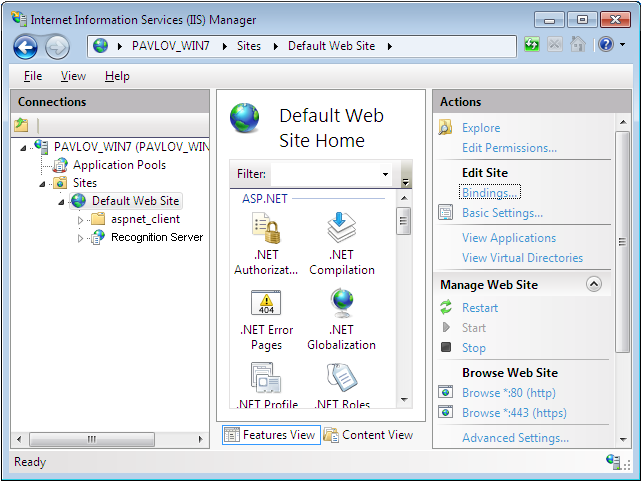
- In the dialog box that opens, click Add and select https from the Type drop-down list.
- From the SSL Certificate drop-down list, select a desired certificate and click OK.
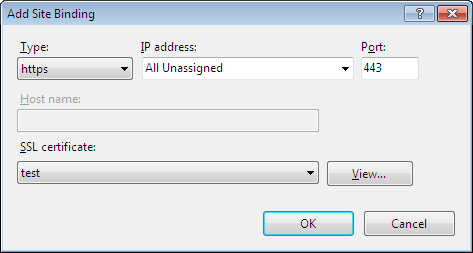
- If you want the site to be available via HTTPS only, then choose it in the tree of sites, open SSL Settings and select the option Require SSL.
 Note. As client certificates are not verified, set the Client certificates option to Ignore when configuring SSL.
Note. As client certificates are not verified, set the Client certificates option to Ignore when configuring SSL.
Once the certificate is connected, the address of the Server Manager must always be preceded by "https" and the computer name must match the name for which the certificate was issued: https://<server name>.
This is required in the following cases:
- When specifying the address of the Server Manager on the Processing Station. To specify the address, do the following:
- Start the Processing Station.
- On the shortcut menu of the Processing Station, select the Change Server Manager item.
- In the dialog box that opens, specify the address: https://<server name>.
- When working on operator stations, the Server Manager address https://<server name> must be specified when the operator starts the station or opens a project.
3/26/2024 1:49:48 PM