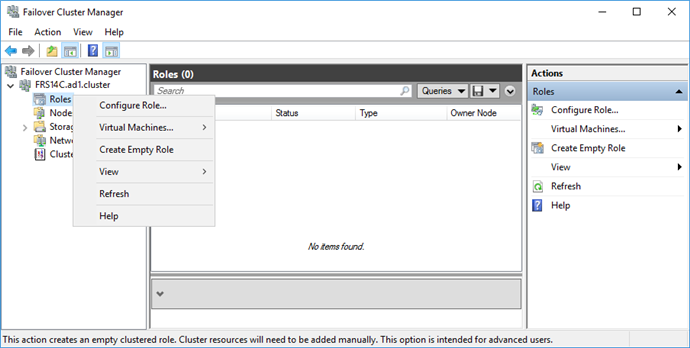Adding the ABBYY FineReader Server 14 Server Manager Service to the Cluster
Install ABBYY FineReader Server 14 Server Manager on FRSNode1 and FRSNode2. Then create a network folder for the FineReader Server service.
Creating the Service
Complete the following steps to create the service:
- Right-click the Roles group and choose Configure Role….
- Select Generic Service from the list of services and click Next.
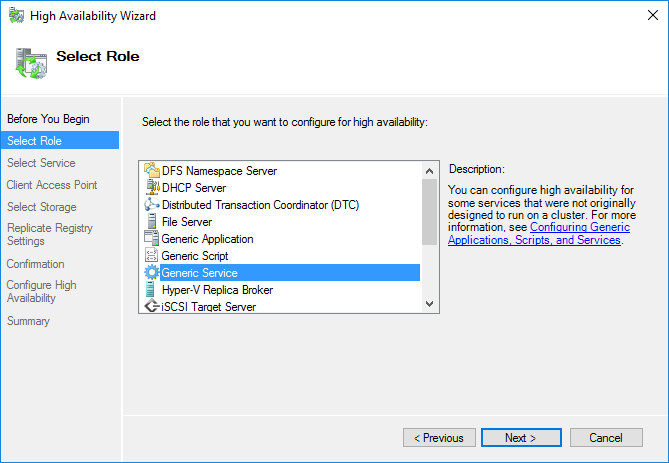
- Choose ABBYY FineReader Server 14 Server Manager from the list of available services and click Next.
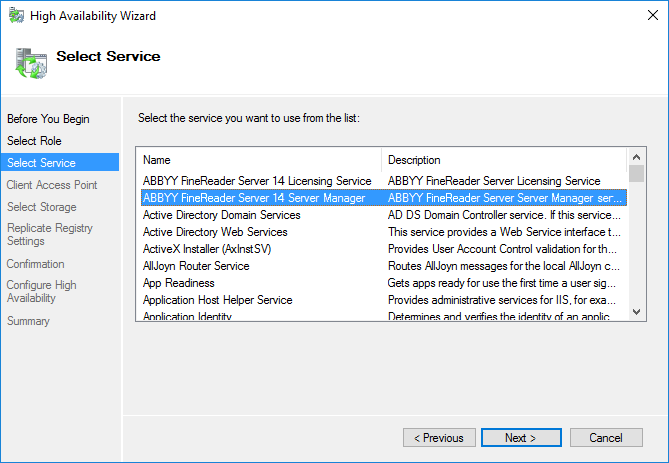
- Enter the name of the service (FRS14Server in this example) to be used by clients and choose an address (100.0.0.15 in this example). Click Next.
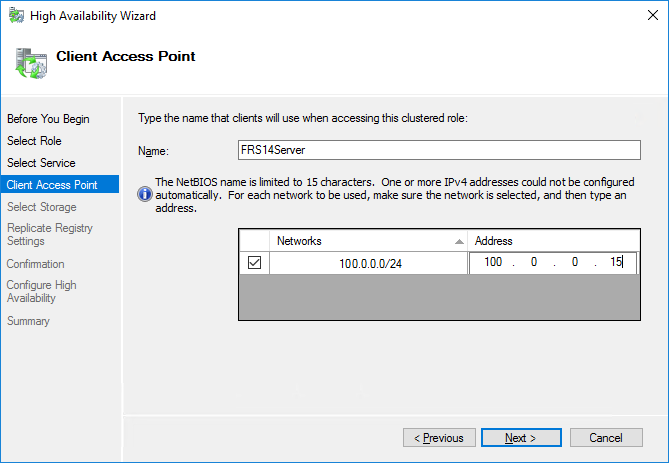
- Choose the shared drive you created for centralized storage and click Next.
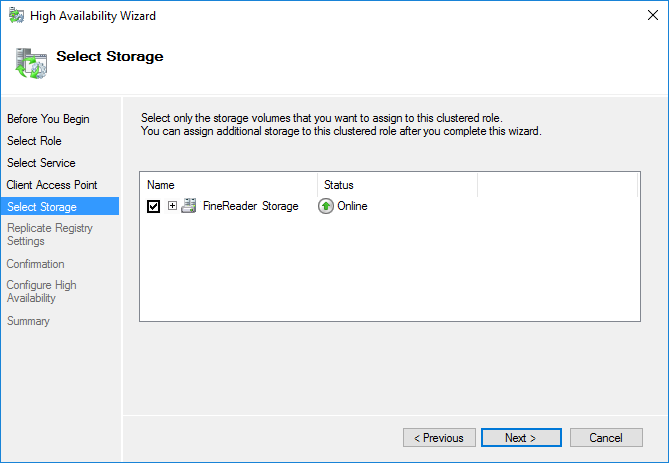
- Specify the registry key:
- HKEY_LOCAL_MACHINE\SOFTWARE\WOW6432Node\ABBYY\FineReaderServer\14.0
- Click Next to confirm the settings.
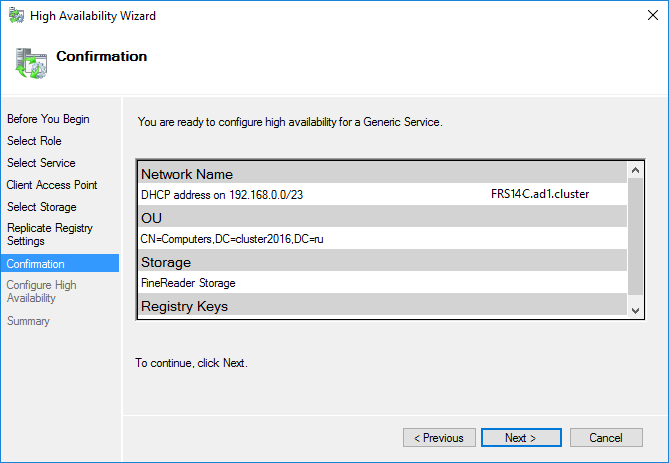
- To complete the creation of the service in the cluster, click Finish.
3/26/2024 1:49:48 PM