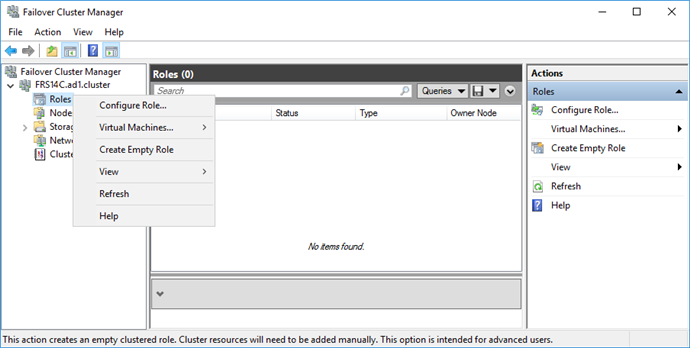ABBYY FineReader Server 14 サーバーマネージャーサービスをクラスタに追加する
FRSNode1 と FRSNode2 に ABBYY FineReader Server 14 サーバーマネージャーをインストールします。次に、FineReader Server サービス用のネットワークフォルダを作成します。
サービスの作成
サービスを作成するには、次の手順を実行します:
- 役割グループを右クリックし、役割の構成...を選択します。
- サービスのリストから汎用サービスを選択し、次へをクリックします。
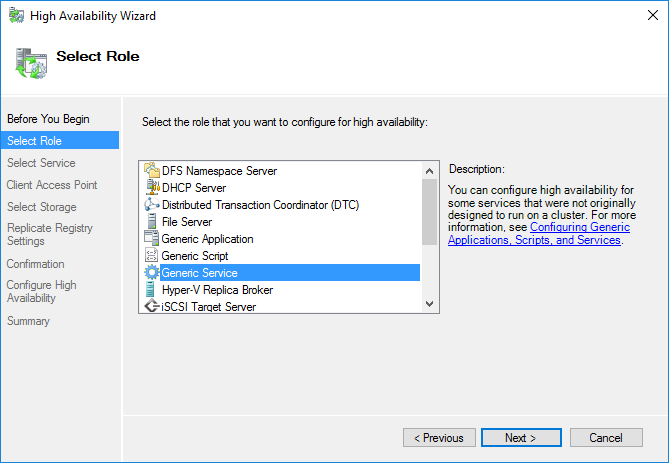
- 使用可能なサービスのリストから ABBYY FineReader Server 14 サーバーマネージャーを選択し、次へをクリックします。
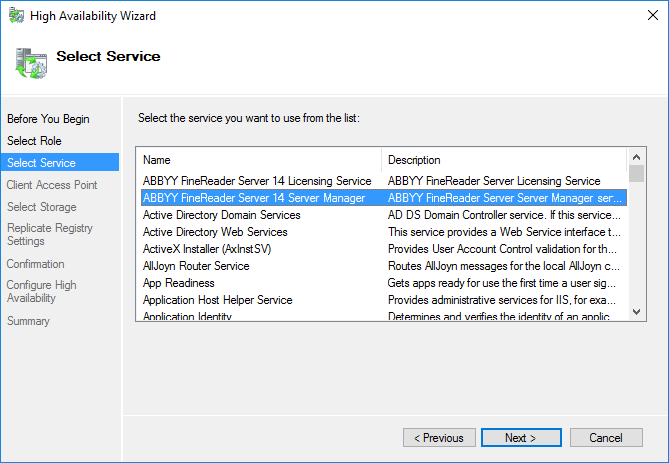
- クライアントが使用するサービスの名前(この例では FRS14Server)を入力し、アドレス(この例では 100.0.0.15)を選択します。次へをクリックします。
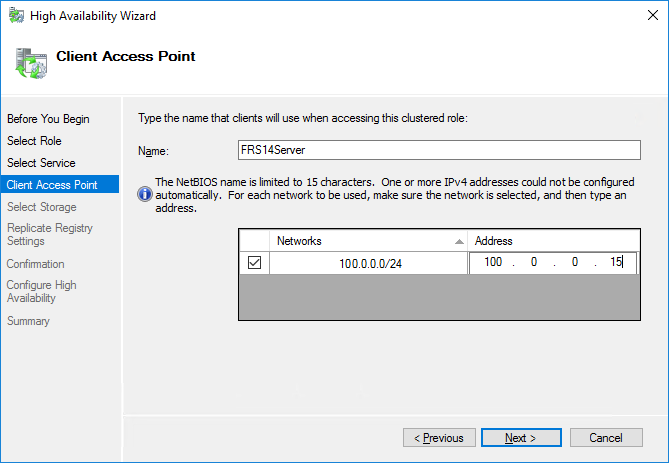
- 集中ストレージ用に作成した共有ドライブを選択し、次へをクリックします。
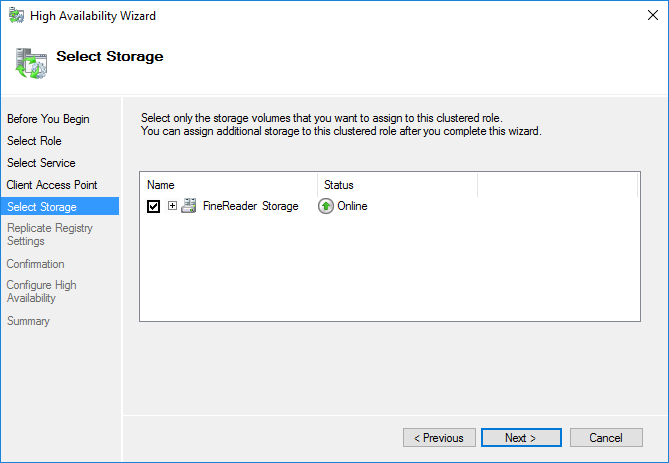
- レジストリキーを指定します:
- HKEY_LOCAL_MACHINE\SOFTWARE\WOW6432Node\ABBYY\FineReaderServer\14.0
- 次へをクリックして設定を確認します。
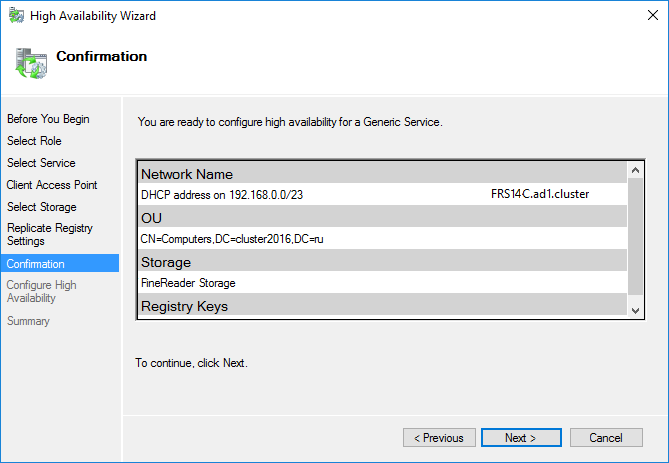
- クラスタ内でサービスの作成を完了するには、完了をクリックします。
26.03.2024 13:49:51