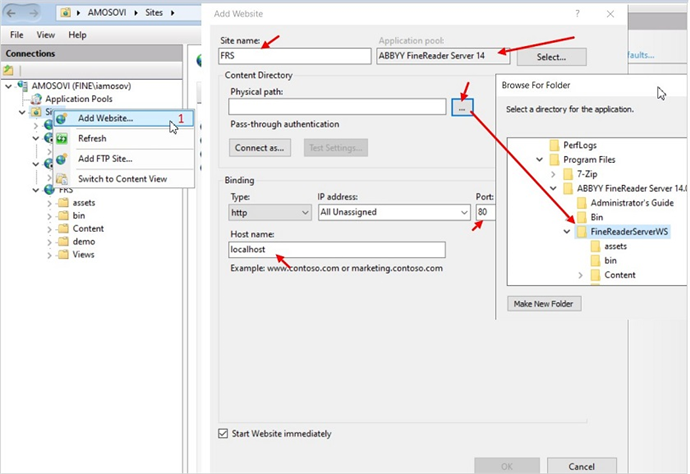ABBYY FineReader Server 14ウェブサイトをルートディレクトリに移動する
 注:本記事で紹介する設定方法ではhttp://localhost/を使用します。
注:本記事で紹介する設定方法ではhttp://localhost/を使用します。
- ドロップダウンメニューからAdd Website...を選んでIISで新しいウェブサイトを作成します。
開いたダイアログウィンドウで以下を入力します:
- ウェブサイトの名前(Site name)。
- Application Pool。
- インストレーションディレクトリへのPhysical path(%InstallationDir%\ABBYY FineReader Server 14.0\FineReaderServerWS\)。
- マシンのHostname(例:localhost)。
- default-options.js ファイル(%InstallationDir%\ABBYY FineReader Server 14.0\FineReaderServerWS\default-options.js)に、以下を追加します:
- serviceBaseUrl: '{scheme:}//{host}{:port}<root path>'、root pathはルートディレクトリへの完全パス。
- defaultServiceBaseUrl: '<url>’、urlはdefaultServiceBaseUrl値(この場合は、'localhost:8080')。
- default.jsファイル(%InstallationDir%\ABBYY FineReader Server 14.0\FineReaderServerWS\demo\default.js)にwindow.FineReaderServerDefaultBaseUrl = '<url>'を追加し、urlは'localhost:8080'などに置き換えます。
- ウェブサイトを起動します(ブラウザキャッシュを更新するにはCtrl+F5ホットキーを使います)。
3/26/2024 1:49:51 PM