Working with Clusters
ABBYY FineReader Server supports clusters. In the event of a failure of one of the servers, the request will be executed by another server.
The diagram below shows a fault-tolerant setup of ABBYY FineReader Server.
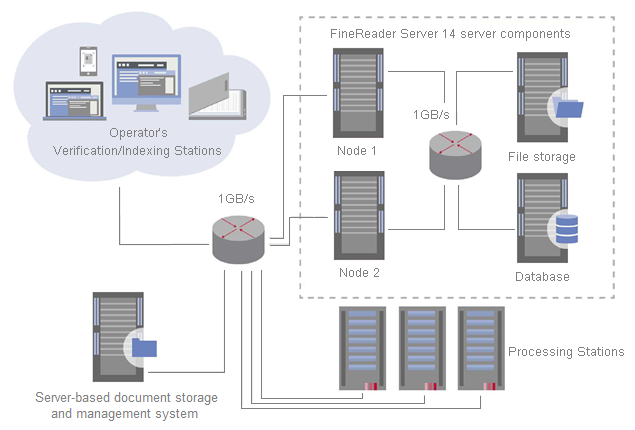
For the FineReader Server, failover clusters are used. For detailed instructions on creating a failover cluster, please refer to this page on the Microsoft website.
Hardware requirements
Cluster nodes:
- All cluster nodes must have identical or essentially similar hardware configuration.
- All cluster nodes must be running the same version of Windows Server.
- All cluster nodes must be joined to the same Active Directory domain.
Shared storage:
 Note. Shared storage will store a folder containing the files required by the cluster.
Note. Shared storage will store a folder containing the files required by the cluster.
Disk requirements:
- The disk must be connected using Serial Attached SCSI (SAS), iSCSI or Fibre Channel.
- The disk must be accessible to all cluster nodes.
- The disk must not be used as a boot or system volume.
- The disk must not be used for swap, dump or hibernation files.
 Note. The following are the most commonly used cluster storage solutions:
Note. The following are the most commonly used cluster storage solutions:
- Ready-made storage systems based on DAS, SAN, NAS, JBOD or other technologies.
- A separate server machine for which the iSCSI Target Server role has been set up.
Database:
 Note. FineReader Server 14 clusters require all nodes to have access to the Microsoft SQL Server in order to operate. The following is required:
Note. FineReader Server 14 clusters require all nodes to have access to the Microsoft SQL Server in order to operate. The following is required:
- A server located on a separate computer with Microsoft SQL Server (2014 or later) installed.
- A database on that server, which is accessible to:
- the user specified in the connection string during SQL Server authorization
or
- the user whose Windows account was used to launch the Server Manager.
- The database will also need a master encryption key.
For more detailed information and query examples, see Microsoft SQL Server connection parameters.
For detailed clustering hardware requirements, please refer to this page on the Microsoft website.
Setting up the FineReader Server in a failover cluster
To set up the FineReader Server in a failover cluster, complete the following steps:
- Create a failover cluster.
- Create a basic configuration.
- Add the ABBYY FineReader Server 14 Server Manager service.
- Create a shared folder for the ABBYY FineReader Server 14 Server Manager service.
- Configure the cluster nodes.
Deploying the FineReader Server in a failover cluster
In this section, you will find step-by-step instructions for setting up the server in a failover cluster.
 Note. The addresses, computer names, domain names, etc. used below are not mandatory and may be changed by the administrator.
Note. The addresses, computer names, domain names, etc. used below are not mandatory and may be changed by the administrator.
 Note. The following server configuration is intended only for local use in a local area network.
Note. The following server configuration is intended only for local use in a local area network.
 Note. Implementing a fault-tolerant design using Web API allows you to use two or more ABBYY FineReader Server Web API components outside of your cluster. These will redirect the requests to your cluster’s address (e.g. FRS14C.ad1.cluster). For more information, see “Addressing in the Cluster”.
Note. Implementing a fault-tolerant design using Web API allows you to use two or more ABBYY FineReader Server Web API components outside of your cluster. These will redirect the requests to your cluster’s address (e.g. FRS14C.ad1.cluster). For more information, see “Addressing in the Cluster”.
 Important! The names of servers, services, and shared folders must not contain spaces.
Important! The names of servers, services, and shared folders must not contain spaces.
3/26/2024 1:49:48 PM