Additional Options
Strong security mode
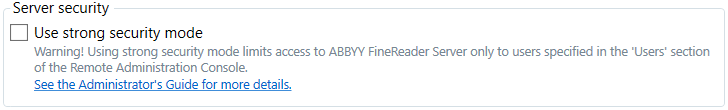
Strong security mode limits access to ABBYY FineReader Server from the Remote Administration Console, Scanning Stations, Verification Stations, and Indexing Stations.
When this mode is on, the Remote Administration Console can only be used to access ABBYY FineReader Server by the administrator under whose account ABBYY FineReader Server was installed, and also by local administrators (BUILTIN\Administrators).
After installing ABBYY FineReader Server, an administrator will need to grant administrative, scanning, verification, and indexing permissions to other users. For more information about granting permissions to other users, seeManaging User Accounts.
Windows Firewall exceptions
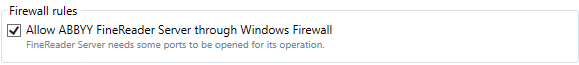
Selecting Allow ABBYY FineReader Server through Windows Firewall will create the following rules in Windows Firewall:
- An inbound rule named "ABBYY FineReader Server 14 (installer)" for local ports TCP/IP 3990-3993.
- An outbound rule named "ABBYY FineReader Server 14 (installer)" for local ports TCP/IP 3990-3993.
The above ports must be open when ABBYY FineReader Server is installed on multiple computers. The rules may be created later if you have the permissions necessary to set up Windows Firewall. You don’t need to select this option when installing ABBYY FineReader Server on a single computer.
Kerberos authentication
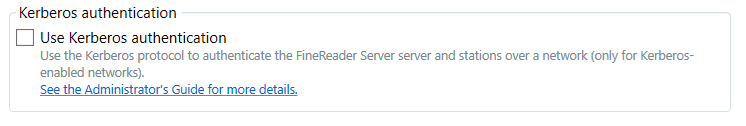
This option enables the Kerberos network authentication protocol. A trusted authentication center will be used to ensure the security of data sent over non-secure networks. When this option is not selected, the NTLM protocol is used instead.
 Important!
Important!
- Before selecting this option, make sure that your network supports the Kerberos protocol.
- The sysem clocks on the all the participating nodes must be synchronized.
26.03.2024 13:49:48