Setting up how the EULA is displayed
Before a user can start working with an ABBYY FlexiCapture station, the user must accept the terms of the end-user license agreement. For a locally installed station, the text of the EULA is displayed when installing the station. For a web station, the text of the EULA should be displayed when a user logs on to the station for the very first time. You will need to add the text of the EULA to be displayed on the web stations as described below.
To display the EULA on the web stations:
- Save the text of the EULA in one of the preferred languages as a UTF-8 *.txt file.
- In the Administration and Monitoring Console, click Settings → User agreement and then click Add agreement.
- In the File Explorer dialog box that opens, select the *.txt file you created in step 1.
- Enable the Show agreement to users of web applications option.
- From the Show for language drop-down list, select the UI language corresponding to the language of the EULA.
- Click Save changes.
 Note: If you need the EULA to be displayed in several different languages, repeat steps 1 through 6 for each language.
Note: If you need the EULA to be displayed in several different languages, repeat steps 1 through 6 for each language.
For any web stations with UI languages other than those you selected in steps 1 through 6 above, select the most suitable lingua franca in the following field (located below the list of added EULA versions):
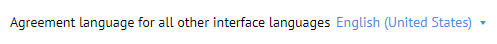
To delete any of the EULA versions that you have added, rest the mouse pointer on the name of the corresponding file until the  button appears next to it, click this button, and save the changes.
button appears next to it, click this button, and save the changes.
4/12/2024 6:16:02 PM