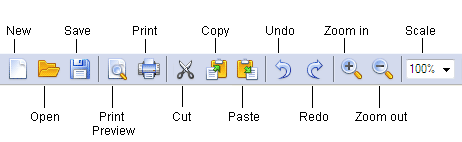Standard Toolbar
On the Standard toolbar you will find buttons for launching standard tools and performing standard actions, such as creating a new form or opening an existing form, undoing or redoing previous actions, etc. Click a button to perform the corresponding command.
Show me the
Standard toolbar
Buttons on the Standard toolbar:
| Button | Description |
| New | Creates a new form with basic elements. |
| Open… | Opens a form. |
| Save | Saves a form. |
| Print Preview | Shows how a form will look when you print it. |
| Prints a form. | |
| Cut | Cuts a selection and places it into the Clipboard. |
| Copy | Copies a selection to the Clipboard. |
| Paste | Pastes the contents of the Clipboard into the form. |
| Undo | Cancels the results of the last action. |
| Redo | Cancels the results of the last Undo action. |
| Zoom Out | Halves the image size. |
| Zoom In | Doubles the image size. |
| Scale | Changes the scale of the image. |
| Distribute the Form | Opens the Form Distribution Wizard (only for published forms). |
4/12/2024 6:16:02 PM