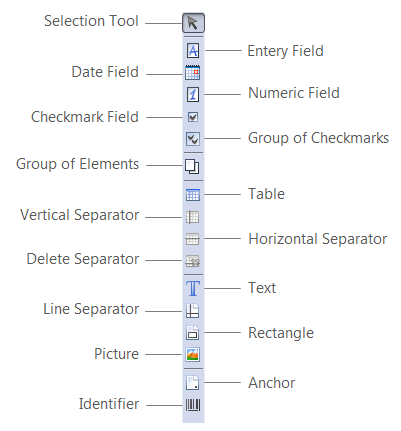Form Elements Toolbar
On the Form Elements toolbar you will find buttons for adding new elements to the form. Click a button to add the corresponding element to the form.
Show me the
Form Elements toolbar
Buttons on the Form Elements toolbar:
| Button | Description |
| Selection Tool | Selects a tool on the toolbar or an element on the form. |
| Entry Field | Adds an entry field element to the form. |
| Date Field | Adds a date field to a form. |
| Numeric Field | Adds a numeric field to a form. |
| Checkmark Field | Adds a checkmark field element to the form. |
| Group of Elements | Adds a group of elements |
| Table | Adds an table element to the form. |
| Vertical Separator | Adds a vertical separator to a table. |
| Horizontal Separator | Adds a horizontal separator to a table. |
| Delete Separator | Deletes a separator from the table. |
| Text | Adds a text element to the form. |
| Line Separator | Adds a line separator element to the form. |
| Rectangle | Adds a rectangle element to the form. |
| Picture | Adds a picture element to the form. |
| Anchor | Adds an anchor element to the form. |
| Identifier | Adds an identifier element to the form. |
| Group of checkmarks | Adds a checkmark group element to the form. |
4/12/2024 6:16:02 PM