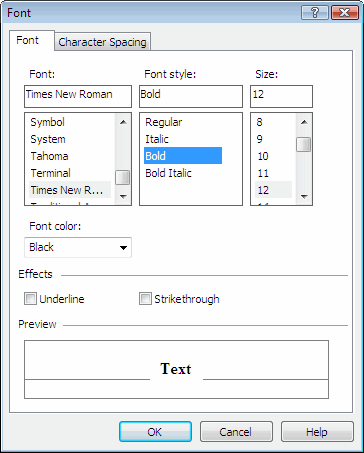Editing Font of Form Elements
You can edit the text of some elements of the form using the Font dialog box (for this, select Font from element shortcut menu).
You can specify font settings for the following elements: Checkmark Field, Group Field and Text.
Show me the Font
dialog box
| Item | Description |
| Font tab | |
| Font | Selects a font for the selected text fragment. |
| Font style |
Selects a font style for the selected text fragment:
|
| Size | Selects a font size for the selected text fragment. |
| Color | Selects a color for the selected text fragment*. |
| Effects | Selects text effects - underline or strike through. |
| Character spacing tab | |
| Spacing | Changes the spacing in the selected text fragment. |
| By | Increases or decreases intervals between characters in the selected text fragment (i.e. stretches or compresses the text). |
| Position | Sets the position of the selected text fragment: normal, above, or below the rest of the text. |
*- The list of colors depends on the form type (black-and-white or color background).
 Note.Additional fonts for various languages can be purchased at https://www.paratype.com/shop/.
Note.Additional fonts for various languages can be purchased at https://www.paratype.com/shop/.
4/12/2024 6:16:02 PM