Installing ABBYY FineReader Server Components
The installation program will guide you through the installation of ABBYY FineReader Server. Please close all applications prior to installing ABBYY FineReader Server.
Insert the ABBYY FineReader Server CD-ROM into the CD-ROM drive or open the self-extracting archive. The installation program will launch automatically.
 Note. The program requires Microsoft .NET Framework 4.7.2. If it is not installed in your computer, the installation will be launched automatically. Follow the instructions of the installation wizard. The installation of ABBYY FineReader Server will begin after Microsoft .NET Framework 4.7.2 is installed.
Note. The program requires Microsoft .NET Framework 4.7.2. If it is not installed in your computer, the installation will be launched automatically. Follow the instructions of the installation wizard. The installation of ABBYY FineReader Server will begin after Microsoft .NET Framework 4.7.2 is installed.
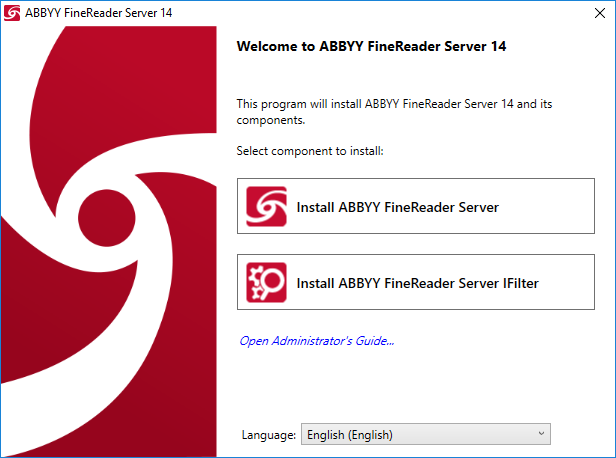
In the opened window select a preferred language and click Install ABBYY FineReader Server.
3/26/2024 1:49:48 PM