MultiProcessingParams Object (IMultiProcessingParams Interface)
This object provides access to the parameters of multiprocessing and multiple CPU cores usage. The main parameter which defines whether multiprocessing is to be used is the MultiProcessingMode property. All other properties regulate the number of processes and CPU cores and are taken into account only if the MultiProcessingMode property is set to MPM_Auto or MPM_Parallel.
| Name | Type | Description |
|---|---|---|
| Application | Engine, read-only | Returns the Engine object. |
| MultiProcessingMode | MultiProcessingModeEnum |
Specifies whether ABBYY FineReader Engine should distribute processing of multi-page documents to CPU cores. The maximum number of processes which can be run is limited by the RecognitionProcessesCount property. By default, the property is set to MPM_Auto if the engine is created with InitializeEngine, and to MPM_Sequential if you use InprocLoader or OutprocLoader. |
| ProcessPdfInOneThread | VARIANT_BOOL | This property is deprecated and will be deleted in future versions. |
| RecognitionProcessesCount | int |
Specifies the maximum number of processes which can be run simultaneously. By default, this property is 0 which means that the number of processes will be equal to the minimum of the following values:
If you change the value of this property, ABBYY FineReader Engine immediately allocates CPU cores of the license and loads the FineReader Engine Processor module. If the value of this property is 0, CPU cores allocation and loading of the FineReader Engine Processor module will be performed when it is necessary. |
| SharedCPUCoresMask | __int64 |
Specifies the physical CPU cores which can be used in shared mode of CPU cores usage, as an affinity mask. Note that only physical CPU cores are masked, but not logical. The property makes sense only if CPU cores are used in shared mode (the IsSharedCPUCoresMode parameter of the InitializeEngine function was set to TRUE during initialization). By default, all detected CPU cores are used. |
| UseOnlyPhysicalCPUCores | VARIANT_BOOL |
Specifies whether only physical CPU cores or physical and logical CPU cores are used during processing. This property makes sense only if the value of the RecognitionProcessesCount property is 0. By default, the property is set to TRUE, which means that only physical CPU cores are used. |
Related objects
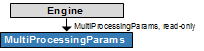
Samples
The object is used in the following code samples: CommandLineInterface; and demo tools: BatchProcessingRecognition, MultiProcessingRecognition, User Pattern Training Utility.
See also
Parallel Processing with ABBYY FineReader Engine
03.07.2024 8:50:43