BarcodeBlock Object (IBarcodeBlock Interface)
This object provides access to specific properties of the barcode block: parameters of image preprocessing and recognition in the block, type of the barcode, and recognized text of the barcode. The IBarcodeBlock interface is derived from the IBlock interface and inherits all its properties.
The properties of this object can be divided into two groups:
- the properties which affect the process of barcode recognition in the block. These are ImageProcessingParams and BarcodeParams, it is via these properties you can set special parameters of barcode processing for a single block.
- and all other properties, which represent the results of recognition and the data to be exported into the result.
For QR Codes which use structured append mode (i.e., multiple barcodes are logically linked to encode more data), this object also provides access to special information included in each QR Code in sequence to enable correct decoding. If you intend to recognize structured-append QR Codes, you need to implement your own algorithm for joining the data encoded in the sequence of codes with the use of three QrCode-prefixed properties. The special information is not included in barcode text (Text and BarcodeText properties) nor exported to the result.
Properties
| Name | Type | Description |
|---|---|---|
| Processing settings | ||
| BarcodeParams | BarcodeParams | Provides access to the set of properties affecting the process of barcode recognition. |
| ImageProcessingParams | ImageProcessingParams | Provides access to the set of properties affecting image preprocessing inside the barcode block. |
| Results of recognition | ||
| BarcodeType | BarcodeTypeEnum, read-only | Stores the barcode type detected during recognition. |
| BarcodeText | BarcodeText | Contains the recognized text of the barcode. The recognized text is represented as a collection of characters, and advanced character properties can be accessed. |
| EditableText | Text, read-only | This property allows editing the text via the Text object. It is only available after recognition and synthesis. If synthesis had not been performed, this property will return 0. |
| QrCodeSequenceCount | int, read-only | Returns the number of QR Codes in the structured-append sequence. This information is contained in special data section of a QR Code, and this property is only meaningful when the code is part of a structured-append sequence. |
| QrCodeSequenceId | int, read-only | Returns parity data of the QR Code. As this value is the same for all QR Codes of the sequence, it can be used to check that the codes you try to join together really belong to the same sequence. This information is contained in special data section of a QR Code, and this property is only meaningful when the code is part of a structured-append sequence. |
| QrCodeSequenceIndex | int, read-only | Returns the index of QR Code in the structured-append sequence. This information is contained in special data section of a QR Code, and this property is only meaningful when the code is part of a structured-append sequence. |
| SupplementType | BarcodeSupplementTypeEnum, read-only | Stores the supplementary barcode type detected during recognition. This property is only useful for barcodes of type EAN 8, 13, UPC-A, and UPC-E. |
| SupplementValue | BSTR, read-only | Stores the supplementary barcode value detected during recognition. If the supplementary barcode was detected, this property contains 2 or 5 last digits of the recognized text of the barcode. The property is only useful for barcodes of type EAN 8, 13, UPC-A, and UPC-E. |
| Text | BSTR, read-only | Provides access to the recognized text of the barcode, the same as in the BarcodeText property, but represented as a Unicode string. This property does not allow the text to be edited, and if you edit it via the EditableText property, the value of this property is not updated. |
Methods
| Name | Description |
|---|---|
| CopyFrom | Initializes the properties of the current object with the values of similar properties of another object. |
Related objects
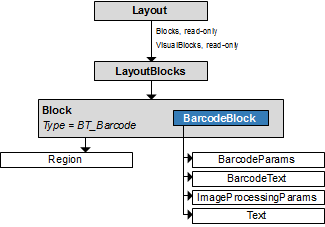
Output parameter
This object is the output parameter of the GetAsBarcodeBlock method of the Block object.
See also
07.11.2025 12:48:30