The Dictionary Dialog Box
This dialog box appears when editing user dictionary via the Edit method of the Dictionary object.
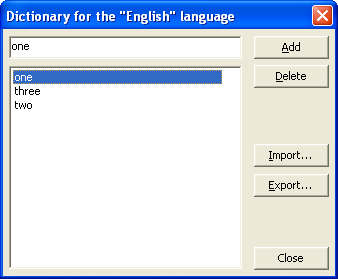
| Option | Option Description |
|---|---|
| The top dialog box field | Enter the word you want to add to the dictionary here. |
| Word list | Displays all user dictionary words. Select the word you want to delete. |
|
Add (button) |
Adds the word you typed in the top line to the dictionary. |
|
Delete (button) |
Deletes the selected word from the dictionary. |
|
Import (button) |
Imports an already existing dictionary (for example, any text file in Windows ANSI- and Unicode-encoding (the only requirement is that words must be separated by spaces or other non-alphabetic characters). |
|
Export (button) |
Exports your ABBYY FineReader user dictionary. |
|
Close (button) |
Closes the dialog box. |
See also
11/7/2025 12:48:30 PM