CustomFontSet Object (ICustomFontSet Interface)
This object provides access to the set of fonts specified by the user. It allows you to include any fonts that you need in addition to those registered in the system, just by saving them to a folder and specifying the path to this folder.
You can select a subset of these fonts using both predefined filters and your own filter. Predefined and custom filters have equal priority. If you set them both, all the fonts from the specified folder which fit at least one of the filters will be added to the set of fonts for document synthesis.
Properties
| Name | Type | Description |
|---|---|---|
| Application | Engine, read-only | Returns the Engine object. |
| Folder | BSTR | Specifies the folder which contains custom font set. |
| FontNamesCustomFilter | BSTR |
Specifies a custom filter of font family names. This property may contain several font family names separated with commas. For example, "Arial,Times New Roman". By default, the value of this property is an empty string. |
| FontNamesFilter | int |
Specifies a filter of font family names. This property allows you to select one or several predefined filters of font family names. The value of this property is a bitwise OR combination of the FontNamesFiltersEnum flags. For example, it can be FNF_Chinese | FNF_Japanese | FNF_Korean, which means that font families suitable for Chinese, Japanese, and Korean languages will be used during document synthesis. By default, the value of this property is FNF_All, which means that all font families from the custom set can be used during document synthesis. |
Related objects
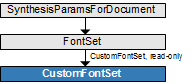
See also
11/7/2025 12:48:30 PM