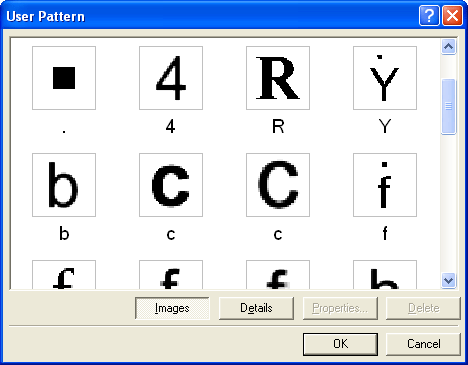The User Pattern Dialog Box
All the trained characters, together with their captions images, are displayed in this dialog box. Images with the same captions are put one under another.
The trained characters are displayed in two modes:
Images mode
Details mode
Click the Images or Details buttons to switch between modes.
The Properties button opens the Character Properties dialog box. You may change the character caption and properties in this dialog box.
The Delete button deletes the selected characters from the pattern.
See also
11/7/2025 12:48:30 PM