ObjectsExtractionParams Object (IObjectsExtractionParams Interface)
This object provides access to the parameters used for objects extraction. Objects extraction is a process which detects additional objects (e.g., garbage, texture, small text areas of low quality) on an image before recognition.
The ObjectsExtractionParams object is a persistent object. This means that the object's current state can be written to persistent storage: an area in the global memory or a disk file. Later, the object can be re-created by reading the object's state from persistent storage. The following methods provide persistence of the object: SaveToFile, LoadFromFile, SaveToMemory, and LoadFromMemory.
Properties
| Name | Type | Description |
|---|---|---|
| Application | Engine, read-only | Returns the Engine object. |
| Common settings | ||
| FastObjectsExtraction | VARIANT_BOOL |
If this property is TRUE, objects extraction will speed up, but its quality may deteriorate. This property is FALSE by default. |
| ProhibitColorImage | VARIANT_BOOL |
This property set to TRUE tells ABBYY FineReader Engine to use only black-and-white plane during objects extraction. In this case, the detection quality of colored tables and pictures can get worse. This property is FALSE by default. |
| SourceContentReuseMode | SourceContentReuseModeEnum |
Specifies how to use the text and image layers of the source PDF file. This property is CRM_Auto by default. |
| Objects removing | ||
| RemoveGarbage | VARIANT_BOOL |
Specifies if garbage (excess dots that are smaller than a certain size) is to be removed from the image during objects extraction. This property is FALSE by default. |
| RemoveTexture | VARIANT_BOOL |
This property set to TRUE tells ABBYY FineReader Engine to remove the background noise from a temporary image used for recognition. The source image remains unaffected. This property is TRUE by default. |
| Objects detection | ||
| DetectMatrixPrinter | VARIANT_BOOL |
If this property is TRUE, the text printed on matrix printer is detected during objects extraction. This property is TRUE by default. |
| DetectPorousText | VARIANT_BOOL |
If this property is TRUE, the regions with porous text are detected during objects extraction. This property is TRUE by default. |
| DetectTextOnPictures | VARIANT_BOOL |
This property set to TRUE tells ABBYY FineReader Engine to detect all text on a page image, including text embedded into figures and pictures. Reading order is not changed to provide ability for full-text search later. This property is FALSE by default. |
| EnableAggressiveTextExtraction | VARIANT_BOOL |
If this property is TRUE, FineReader Engine will try to extract as much text on the image as possible. We recommend using this mode when the image contains some low-quality text. This processing mode may lead to mistaken interpretation of pictures as text or vertical rearranging of the horizontal text. This property is FALSE by default. |
| ProhibitDottedSeparators | VARIANT_BOOL |
If this property is set to TRUE, ABBYY FineReader Engine presumes that the document does not contain dotted separators. This property may be useful, if you are sure that the document does not contain dotted separators, or if some data is incorrectly recognized as a dotted separator. This is a temporary property, it may be removed in a future version. This property is FALSE by default. |
Methods
| Name | Description |
|---|---|
| CopyFrom | Initializes properties of the current object with values of similar properties of another object. |
| LoadFromFile | Restores the object contents from a file on disk. |
| LoadFromMemory | Restores the object contents from the global memory. |
| SaveToFile | Saves the object contents into a file on disk. |
| SaveToMemory | Saves the object contents into the global memory. |
Related objects
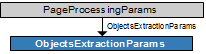
Output parameter
This object is the output parameter of the CreateObjectsExtractionParams method of the Engine object.
Input parameter
This object is passed as an input parameter to the following methods:
- Preprocess, PreprocessPages, Analyze, AnalyzePages, Recognize, RecognizePages, SplitPages methods of the FRDocument object
- Preprocess, Analyze, AnalyzeRegion, AnalyzeTable, Recognize, RecognizeBlocks, CorrectGeometricalDistortions, LearnCheckmarks, ExtractBarcodes, DetectOrientation, FindPageSplitPosition, DetectResolution, IsEmpty methods of the FRPage object
Samples
The object is used in the following code samples: CommandLineInterface; and demo tools: Camera OCR, Image Preprocessing.
See also
Tuning Parameters of Preprocessing, Analysis, Recognition, and Synthesis
9/17/2024 3:14:40 PM