SynthesisParamsForDocument Object (ISynthesisParamsForDocument Interface)
This object is used for setting up the parameters of the document synthesis. It allows you to specify the fonts that will be used for reproducing different font types in the recognized text, select the parameters of document structure detection, and manage memory usage during document synthesis.
The SynthesisParamsForDocument object is a persistent object. This means that the object's current state can be written to persistent storage: an area in the global memory or a disk file. Later, the object can be re-created by reading the object's state from persistent storage. The following methods provide persistence of the object: SaveToFile, LoadFromFile, SaveToMemory, and LoadFromMemory.
Properties
| Name | Type | Description |
|---|---|---|
| Application | Engine, read-only | Returns the Engine object. |
| Main settings | ||
| DetectDocumentStructure | VARIANT_BOOL |
Specifies whether document structure detection should be performed while document synthesis. This property is set to TRUE by default. |
| DocumentStructureDetectionParams | DocumentStructureDetectionParams | Provides access to the parameters of document structure detection. |
| DetectFontFormatting | VARIANT_BOOL |
Specifies whether font formatting detection should be performed while document synthesis. If this property is set to FALSE, the FontFormattingDetectionParams property is ignored.
This property is set to TRUE by default.
|
| FontFormattingDetectionParams | FontFormattingDetectionParams | Provides access to the parameters of font formatting detection. |
| FontSet | FontSet, read-only | Specifies the set of fonts to be used during document synthesis. |
| Additional settings | ||
| LowMemoryMode | VARIANT_BOOL |
Specifies whether low memory mode should be used during document synthesis. If you set this property to TRUE, ABBYY FineReader Engine will try to use no more than 600 Mb of memory during document synthesis by loading less pages to memory simultaneously. However, document synthesis may slow down and the quality may slightly deteriorate. By default, the value of this property is FALSE. |
| PagePoolSize | int |
Specifies how many pages can be loaded by document synthesis simultaneously. This property can be used to decrease memory usage. We recommend that you use the value in range from 32 to 64. The more the value, the more the speed of processing. However, it is not recommended to use the highest values of this property for processing big documents, as this may lead to an "out of memory" error. The value less than 5 is ignored. By default, the value of this property is 64. |
Methods
| Name | Description |
|---|---|
| CopyFrom | Initializes properties of the current object with values of similar properties of another object. |
| LoadFromFile | Restores the object contents from a file on disk. |
| LoadFromMemory | Restores the object contents from the global memory. |
| SaveToFile | Saves the object contents into a file on disk. |
| SaveToMemory | Saves the object contents into the global memory. |
Related objects
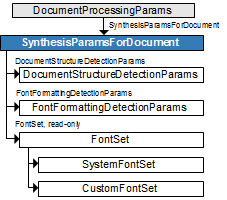
Output parameter
This object is the output parameter of the CreateSynthesisParamsForDocument method of the Engine object.
Input parameter
This object is passed as an input parameter to the following methods:
- Synthesize, SynthesizePages of the FRDocument object
- Synthesize method of the FRPage object
Related Visual Components
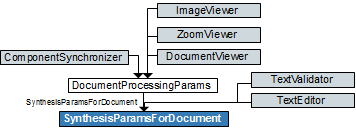
Samples
The object is used in the following code samples: CommandLineInterface, VisualComponents; and demo tools: User Pattern Training Utility.
See also
Tuning Parameters of Preprocessing, Analysis, Recognition, and Synthesis
07.11.2025 12:48:30

