- English (English)
- Bulgarian (Български)
- Chinese Traditional (繁體中文)
- Czech (Čeština)
- Danish (Dansk)
- Dutch (Nederlands)
- French (Français)
- German (Deutsch)
- Greek (Ελληνικά)
- Hungarian (Magyar)
- Italian (Italiano)
- Japanese (日本語)
- Korean (한국어)
- Polish (Polski)
- Portuguese (Brazilian) (Português (Brasil))
- Slovak (Slovenský)
- Spanish (Español)
- Swedish (Svenska)
- Turkish (Türkçe)
- Ukrainian (Українська)
- Vietnamese (Tiếng Việt)
如何设置ABBYY FineReader PDF 15 为默认 PDF 查看器
设置ABBYY FineReader PDF 15为默认 PDF 查看器:
- 在 Windows Explorer 中右键单击任何 PDF 文件然后在快捷键菜单中单击属性。
属性对话框将打开。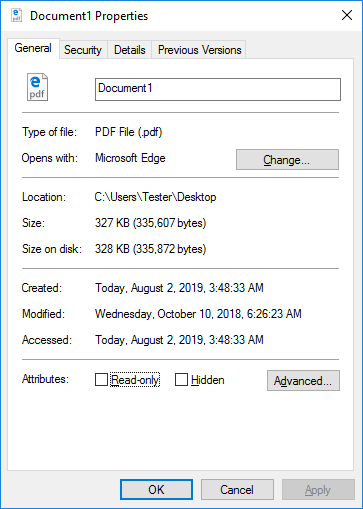
- 在常规选项卡上单击更改 按钮 来更改用来打开 PDF 文件的应用程序。
一个应用程序列表将打开。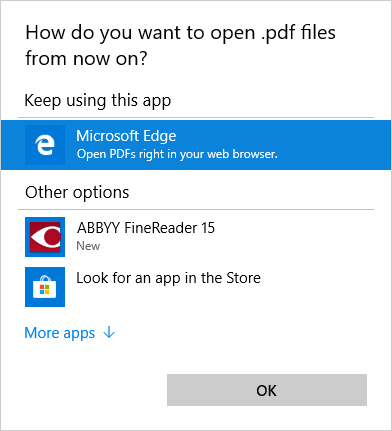
- 在应用程序列表中,选择ABBYY FineReader PDF 15。
注 如果在列表中没有看到ABBYY FineReader PDF 15,请尝试往下翻。要查看更多应用程序,请单击更多应用。 - 单击确定。
04.03.2022 7:13:33