Excluding and Including Applications
Before log recording, application lists can be configured using the template on the Recording Service website:
- Open the Recording Service website and go to Templates.
- Select a template by clicking its name.
- In the Application list add a new item to the excluded and/or included list.
By default, user activities are recorded across all websites and desktop applications that users interact with on their computers.
Using EXCLUDED LIST and INCLUDED LIST allows you to specify a list of websites or applications that should be excluded and included in your logs respectively. Using both INCLUDE and EXCLUDE lists can define a site that should be included and a subset of that to be excluded. If the same item appears in both lists, user activities will not be recorded across the specified application or website. The item will be excluded from your logs.
Important. To operate correctly, the Recorder browser extension must be installed on the user's computer. - To prevent the recording of user activity for a particular website or desktop application, turn on the EXCLUDED LIST toggle switch.
Note. Applications that are excluded from the recording are represented in the logs by the FocusToExcludedApplication event, and there are no screenshots for such events. See the picture below.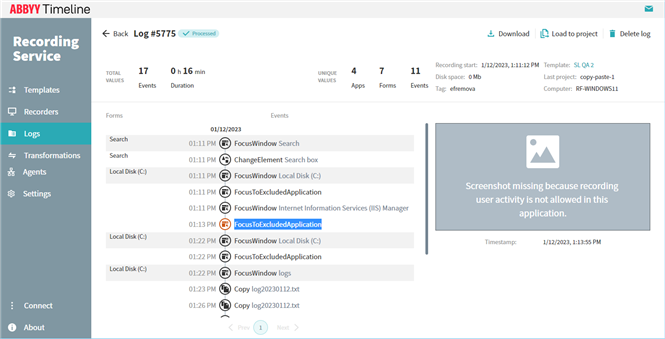
- To track and record user activity for a particular website or desktop application, turn on the INCLUDED LIST toggle switch.
- Click Add item.
- Use the Add item form that will open to specify particular websites and/or desktop applications. You can either enter a file path or URL or combine valid literal paths and * (asterisk) wildcard characters.
Examples: - Full path to the application:
C:\Program Files\ABBYY Recorder\Abbyy.Recorder.App.exe - Using * (asterisk) characters in the file path:
*\Abbyy.Recorder.App.exe
C:\Program Files\ABBYY*.exe - Using * (asterisk) characters in the URL:
https://recordingservice.abbyy.com/*
The sample URL above will prevent/allow user activities to be recorded for the specified web pages.
https://*.abbyy.com/*
The sample URL above will prevent/allow user activities to be recorded across all the URL's sub-domains. - Click Add.
05.09.2024 16:23:54