Before applying transformations in production environment
Transformations can greatly affect the results of an automatic task definition in ABBYY Timeline and it cannot be undone. Therefore it is very important to test transformations out by applying them to one or two logs.
How to test the transformations:
- Record a representative sample of logs for creating and testing regular expressions.
For recording, use the Recorder instance that is installed on a user computer whose workflow you plan to analyze using Timeline tools for further optimization. For test purposes, it is enough to run the recording for an hour.
To do this: - Go to the Recorders tab.
- Select a Recorder instance.
- Make sure the correct template is assigned to this instance.
- Click Start.
- Examine the data that may appear in logs and select texts that should remain confidential. To do this:
- Go to the Logs tab.
- Select log and click its log ID.
- As a result, a window with information about the selected log will open.
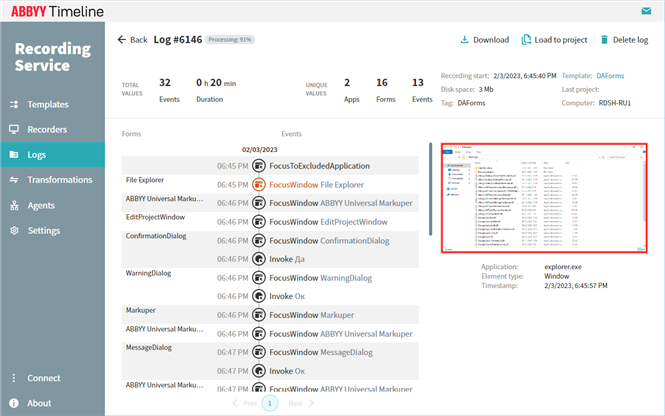
This window displays all events recorded in the current log. The selected event is highlighted in color, and a screenshot is displayed for it, in case you have enabled screenshot recording. The path to the application name or URL is displayed below the screenshot.
Inspect all event names and URL text. Sometimes titles, names, addresses, and other fragments of texts that should remain confidential may appear. In the following step, you can prepare regular expressions that will be used to find and replace all such occurrences in the detected text and URL's. - Prepare regular expressions and replacement strings.
Examples:
| What to look for | Regular expression to replace | Replacement string |
|---|---|---|
| John | (J|j)ohn | FIRST_NAME |
|
john.smith@abbyy.com ivan.ivanov@abbyy.ru |
\w+.\w+@abbyy\.(com|ru) | first.last@abbyy.com |
| Customer: John Doe | Customer:[\s+\w+]+ | Customer: Customer's Name |
- Add transformations and test them out by applying them to one or two logs.
For details, see 'How to add a new transformation' and 'How to apply transformations'. - If you are satisfied with the changes, apply the transformations to all recorded logs or add them to the template to transform data on the fly.
05.09.2024 16:23:54