- English (English)
- Bulgarian (Български)
- Chinese Simplified (简体中文)
- Chinese Traditional (繁體中文)
- Danish (Dansk)
- Dutch (Nederlands)
- French (Français)
- German (Deutsch)
- Greek (Ελληνικά)
- Hungarian (Magyar)
- Italian (Italiano)
- Japanese (日本語)
- Korean (한국어)
- Polish (Polski)
- Portuguese (Brazilian) (Português (Brasil))
- Slovak (Slovenský)
- Spanish (Español)
- Swedish (Svenska)
- Turkish (Türkçe)
- Ukrainian (Українська)
- Vietnamese (Tiếng Việt)
Rozpoznávání textu psaného gotickým písmem
Aplikace ABBYY FineReader vám může pomoci s rozpoznáváním historických dokumentů a knih napsaných gotickým písmem v angličtině, němčině, francouzštině, italštině, španělštině a lotyštině. Níže je popsáno několik aspektů, v nichž se práce s takovými dokumenty liší od práce s běžnými dokumenty.
- Jazyky, v nichž se rozpoznávají gotická písma
- Podporovaná gotická písma
- Pokyny pro rozpoznávání textu v gotickém písmu
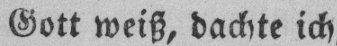
Jazyky, v nichž se rozpoznávají gotická písma
Při rozpoznávání textu napsaného v gotickému písmu používá program 6 následujících jazyků:
- Staroangličtina.
- Starofrancouzština.
- Staroněmčina.
- Staroitalština.
- Starošpanělština.
- Lotyšská Gotika.
Je možné, že bude nutno nainstalovat další písma OS Windows, aby se text v gotickém písmu zobrazil ve výsledcích roozpoznávání.
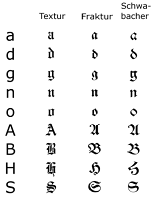
Aplikace ABBYY FineReader podporuje následující gotická písma:
- Textur/Textualis — frakturované písmo;
- Fraktur — frakturované písmé s tahy do úhlu;
- Schwabacher (švabach) — „lámané“ písmo, v němž jsou některá písmena psána oblými tahy.
Pokud nejsou nainstalována žádná gotická písma, výsledky rozpoznávání se zobrazí v písmu Arial, Times nebo Courier.
Pokyny pro rozpoznávání textu v gotickém písmu
Při rozpoznávání dokumentu obsahujícím gotické písmo postupujte následujícím způsobem:
- V okně editoru OCR zvolte možnost Další jazyky... z rozevíracího seznamu Jazyky na hlavním panelu nástrojů. V dialogovém okně Jazykový editor, které se otevře, zvolte možnost Zadat jazyky OCR ručně a ze seznamu vyberte odpovídající jazyk. Poté klikněte na možnost OK.
 Výběr několika jazyků rozpoznávání najednou (např. angličtiny a staroangličtiny, nebo němčiny a staroněmčiny) může negativně ovlivnit výsledky rozpoznávání. Tomu lze předejít tak, že se vybere pouze jazyk, který se použije při rozpoznávání gotického textu.
Výběr několika jazyků rozpoznávání najednou (např. angličtiny a staroangličtiny, nebo němčiny a staroněmčiny) může negativně ovlivnit výsledky rozpoznávání. Tomu lze předejít tak, že se vybere pouze jazyk, který se použije při rozpoznávání gotického textu. Další informace o spuštění editoru OCR naleznete v části Spuštění editoru OCR.
Další informace o spuštění editoru OCR naleznete v části Spuštění editoru OCR. - Naskenujte nebo otevřete obrázky.
 Další informace naleznete v části Získávání dokumentů.
Další informace naleznete v části Získávání dokumentů. - Klikněte na tlačítko
 na hlavním panelu nástrojů.
na hlavním panelu nástrojů.
Výsledky rozpoznávání se zobrazí v okně Text.
 Výsledky rozpoznávání se zobrazí v gotickém písmu, pokud byl zdrojový dokument napsán podporovaným písmem, které je nainstalováno ve vašem zařízení. Pokud tomu tak není, použije se písmo Arial, Times nebo Courier.
Výsledky rozpoznávání se zobrazí v gotickém písmu, pokud byl zdrojový dokument napsán podporovaným písmem, které je nainstalováno ve vašem zařízení. Pokud tomu tak není, použije se písmo Arial, Times nebo Courier.
 V případě potřeby změňte písmo výsledků:
V případě potřeby změňte písmo výsledků:
- Vyberte odpovídající text.
- Klikněte na možnost Vlastnosti v místní nabídce pro daný text.
- Na panelu Vlastnosti textu vyberte ze seznamu odpovídající písmo.
Text dokumentu se zobrazí v uvedeném písmu.
6/12/2024 2:29:12 PM