Word Object (IWord Interface)
This object represents a word. It is an element of the collection of words (Words object).
Please note that the word which this object represents is an internal entity. It is not guaranteed to coincide with the word as understood in the natural language, with the word as defined by regular expression, or with the sequence of characters which is separated from other words by spaces. The main purpose of the Word object is to provide recognition variants for the word. If you need to work with the recognized text, use properties of other objects (e.g., IParagraph::Text).
The above is especially true if the text is written in Chinese, Japanese, or Korean — the "words" in those languages are separated purely for technical purposes and will not match the actual words.
 Important! The Voting API is not available for handprinted texts recognition.
Important! The Voting API is not available for handprinted texts recognition.
Properties
| Name | Type | Description |
|---|---|---|
| Application | Engine, read-only | Returns the Engine object. |
| FirstSymbolPosition | int, read-only | Returns the index of the first character in the word. The index is the character position in the paragraph, it may be in the range of 0 to the value of the IParagraph::Length property minus 1. |
| IsWordFromDictionary | VARIANT_BOOL, read-only | Specifies whether the word was found in the dictionary. |
| ModelType | WordModelTypeEnum, read-only |
Returns the type of model applied while separating the word.
|
| Region | Region, read-only |
Provides access to the region which contains the word. Use the BoundingRectangle property of this region to get the rectangle of the word. The region coordinates (in pixels) are relative to the left top corner of the image. |
| Text | BSTR, read-only |
Returns the word as is.
|
Methods
| Name | Description |
|---|---|
| GetRecognitionVariants | Returns a collection of variants of a word's recognition. |
Related objects
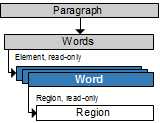
Output parameter
This object is the output parameter of the Item method of the Words object.
See also
03.07.2024 8:50:10

