PDFMRCParams Object (IPDFMRCParams Interface)
This object allows you to tune Mixed Raster Content (MRC) parameters for PDF (PDF/A) files. These parameters are set in the MRCParams property of the PDFPictureCompressionParams object.
The MRC imaging model represents a document as three different layers: a foreground plane which contains pictures, a mask plane which contains the text and its coloring, and a background plane which contains background pictures or texture. Each layer is compressed separately using the best type of compression for that data type. The MRC technology for PDF (PDF/A) allows you to achieve significantly better file compression without visible degradation of document representation.
The PDFMRCParams object allows you to do the following:
- set the parameters of compression for background and color mask;
- change background and text color;
- manage the availability of PDF layers corresponding to MRC image planes.
All the properties of the PDFMRCParams object are set to reasonable defaults. For more information about the default value of this or that property, see the description of the corresponding property.
Properties
| Name | Type | Description |
|---|---|---|
| Common properties | ||
| Application | Engine, read-only | Returns the Engine object. |
| AssignPdfLayersToMrcPlanes | VARIANT_BOOL |
This property manages the availability of PDF layers in the output PDF file. If you set it to TRUE, PDF layers are assigned to MRC image planes, so that in some PDF viewers such as Adobe Acrobat you can choose which layers to view. This property is only taken into account for image-only and image-on-text PDF files. The default value of this property is FALSE. |
| Color mask and text mask settings | ||
| ColorMaskDownSampling | int |
Specifies the downsampling rate of the color mask. This property can take a value from 1 to 20. The default value is 4. |
| MonochromeText | VARIANT_BOOL |
Specifies if the recognized text is monochrome. If you set the value of this property to TRUE, you can specify the text color in the TextColor property. This property affects the whole MRC text mask, which includes not only text, but, for example, table separators as well. The default value of this property is FALSE. |
| TextColor | int |
Specifies the text color in monochrome mode. This property is used only when the MonochromeText property is set to TRUE.
By default, this property is 0, which means black text color. This property affects the whole MRC text mask, which includes not only text, but, for example, table separators as well. |
| UseBwImageAsTextMask | VARIANT_BOOL |
When you set this property to TRUE, the binarized image is used as MRC text mask. This setting is recommended for originally black-and-white printed documents with handwritten notes, stamps etc. The default value of this property is FALSE, and the recognized text area is used as MRC text mask. This setting works better for photos and images with complex background. |
| UseMultipleMasks | VARIANT_BOOL |
When you set this property to TRUE, several monochrome masks are used instead of one multicolor background plane and one mask. This increases the printing speed.
The default value is FALSE. |
| Background settings | ||
| KeepBackground | VARIANT_BOOL |
Specifies if the original background is retained during export to a PDF (PDF/A) file with Mixed Raster Content. This property is TRUE by default. |
| BackgroundColor | int |
Specifies the background color.
By default, the value of this property is -1, which means that the background color should be detected automatically based on the original background.
|
| BackgroundDownSampling | int |
Specifies the background downsampling rate. This property can take a value from 1 to 20. The default value is 2. |
| ProcessPicturesAsBackground | ThreeStatePropertyValueEnum |
Specifies whether pictures should be considered a part of background and the background compression options used for the pictures. The default value of this property is TSPV_Auto. If all the other properties have their default values, the automatic mode will not consider pictures to be part of the background. |
Related objects
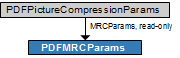
See also
03.07.2024 8:50:10

